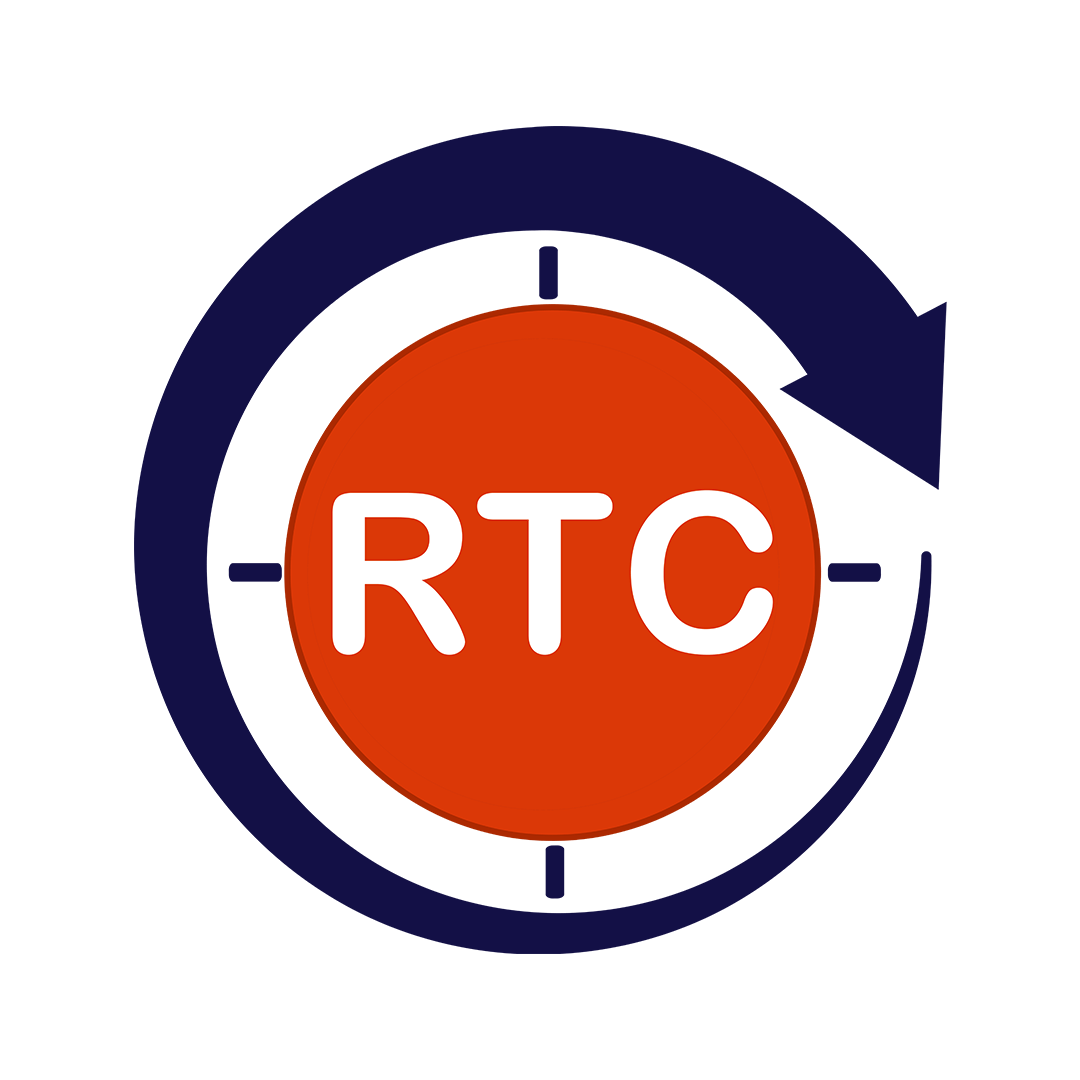In today’s multimedia-driven world, audio and video content reigns supreme. From educational lectures and informative documentaries to captivating movies and engaging social media posts, we rely on these formats to learn, entertain ourselves, and stay connected. However, for a significant portion of the population, access to these resources can be a barrier. Here’s where the power of accessibility testing comes in, specifically through captions, transcripts, and audio descriptions.
This blog delves into the importance of making audio and video content accessible to everyone, particularly those with hearing or vision impairments. We’ll explore the functionalities of captions, transcripts, and audio descriptions, provide practical implementation tips, and address the benefits of inclusive content creation.
Understanding Accessibility Needs and Barriers
Accessibility needs encompass the various requirements for specially abled people to interact with the world around them. When these needs aren’t met by physical or digital environments, they become barriers that hinder full participation. Let’s explore some common accessibility needs and the barriers that can prevent them from being met:
Visual Needs
People with blindness or low vision require screen readers, text-to-speech software, and proper color contrast to navigate digital content. Barriers include websites lacking proper coding for screen readers, using low-contrast color schemes for text, or relying solely on visual cues for information.
Hearing Needs
People who are deaf or hard of hearing rely on captions, sign language interpretation, and amplified audio. The key barriers include videos without captions, lack of transcripts for audio content, and the absence of visual cues to accompany auditory information.
Mobility Needs
People with physical limitations may require features like keyboard navigation, voice control, and touch-screen interfaces for ease of use. Some of the key barriers include websites that are only navigable with a mouse, lack compatibility with assistive technologies, or have non-intuitive user interfaces that require complex motor skills.
Cognitive Needs
People with learning challenges or cognitive challenges may benefit from features like simplified language, clear instructions, and predictable layouts. Barriers include overly complex language, information overload, and websites with constantly changing layouts that can be disorienting.
Speech Needs
People with speech impairments may require alternative communication methods like text-to-speech tools or voice recognition software. Barriers include websites that lack text entry fields or don’t offer alternative communication options.
Overcoming these barriers is essential to create a truly inclusive digital world. By incorporating accessible features from the beginning, we ensure everyone can access information, engage with platforms, and participate online. This benefits everyone, not just specially abled individuals, by creating a more user-friendly and equitable online experience.
How Captions, Transcripts, and Audio Descriptions Make Digital Content Accessible?
Captions and Subtitles
Captions and subtitles are synchronized text tracks displayed on the screen with audio of a video or film. Both serve the purpose of conveying the spoken word but with distinct technical characteristics:
Captions
These detailed text tracks typically appear at the bottom of the screen and encompass the following elements:
Dialogue: Transcription of the spoken word, ensuring verbatim accuracy.
Sound effects: Represented by bracketed descriptions (e.g., “[laughter]”, “[doorbell rings]”) to enhance comprehension.
Speaker identification: Clarifies who is speaking within the dialogue (e.g., “John:”).
Subtitles
Primarily used in foreign language films, subtitles prioritize conciseness for optimal on-screen presentation. This may involve:
Dialogue condensation: Summarizing the spoken word while retaining the core meaning.
Sound effect omission: Excluding bracketed descriptions of sound effects to maintain a visually uncluttered display.
The technical importance of captions and subtitles extends beyond their content. They adhere to specific timing and formatting guidelines to ensure optimal user experience:
Synchronization: Text elements are precisely timed to correspond with the spoken dialogue and sound effects on the audio track. This synchronization is crucial for viewers to seamlessly follow the audio-visual narrative.
Formatting: Both captions and subtitles adhere to character limitations per line and frame rate to prevent text from obscuring the visual content.
Beyond technical considerations, the benefits of captions and subtitles are numerous:
Accessibility for viewers with hearing loss: Captions provide a textual representation of the audio content, allowing viewers with hearing impairments to fully comprehend the dialogue and sound effects.
Enhanced understanding in noisy environments: Viewers can rely on captions to understand the dialogue even when the audio is low or obscured by background noise.
Language barrier reduction: Subtitles translate the spoken word into another language, enabling viewers who don’t understand the primary language to follow the narrative.
Improved Search Engine Optimization (SEO): The text content of captions and subtitles can be indexed by search engines, potentially increasing the discoverability of your video content.
In short, captions and subtitles represent a key to inclusive multimedia content creation. Their technical accuracy and adherence to formatting standards ensure seamless integration with the audio-visual experience. By incorporating these text tracks, creators unlock their content for a wider audience, fostering a more inclusive and accessible media landscape.
Transcripts
While captions provide a text overlay that directly accompanies the video, transcripts offer a distinct approach to accessibility. They are complete written versions of the spoken dialogue, sound effects, and speaker identification presented as a separate document from the video itself. This format offers several key advantages:
Alternative Access Point for Hearing Loss: For viewers with hearing loss who prefer reading over watching captions, transcripts provide a convenient way to access the content. They can focus on the written text at their own pace, enhancing comprehension.
Aiding Cognitive Differences: Viewers with cognitive disabilities may benefit from the alternative format offered by transcripts. The text allows them to process the information differently compared to following a fast-paced video with synchronized captions.
Keyword Search Functionality: Transcripts enable viewers to search for specific keywords within the content. This functionality is particularly helpful for those seeking specific information or revisiting a particular point discussed in the video.
Language Translation Potential: Transcripts can be translated into different languages, extending the reach of your content to a broader global audience. This is especially valuable for educational or informative videos that can benefit viewers who don’t speak the primary language.
In summary, transcripts go beyond simply replicating the spoken word. They are valuable tools for promoting accessibility by offering alternative access points for viewers with diverse needs and preferences. By including transcripts alongside your video content, you create a more inclusive environment where everyone can access and understand the information presented.
Audio Descriptions (AD)
Many forms of communication rely heavily on visual elements. However, for viewers with visual Impairments, accessing the full picture within a video can be a challenge. This is where audio descriptions come in. They are narrated descriptions of key visual elements that are not conveyed through dialogue or sound effects. These descriptions are strategically inserted during natural pauses in the audio, seamlessly integrating with the video’s narrative flow.
The importance of audio descriptions is multifaceted:
Understanding for Visually Impaired Viewers: For viewers with complete or partial blindness, audio descriptions bridge the gap by providing a detailed account of the visual content. This includes descriptions of actions taking place on screen, changes in scenery, and even physical appearances of characters. By offering this verbal narrative, audio descriptions empower viewers with visual impairments to fully understand and engage with the video.
Enhanced Experience for Partial Sight: Even viewers with some remaining vision can benefit from audio descriptions. They may miss subtle visual details or struggle to interpret complex scenes. Audio descriptions act as an enriching layer, highlighting these details and providing a more complete understanding of the video’s visual content.
Creating Inclusivity for All: Ultimately, audio descriptions contribute to a more inclusive viewing experience for everyone. By removing barriers for viewers with visual impairments, they ensure everyone can appreciate the full richness of a video’s content.
In essence, audio descriptions are not just narration; they are a vital tool for creating a more accessible and inclusive multimedia landscape. They allow viewers with visual impairments to participate fully in the video experience, enriching the overall enjoyment for everyone.
Practical Tips for Creating Accessible Content
Captioning and Subtitling
Creating accessible captions and subtitles requires attention to both technical details and user experience. Here are some key steps to ensure your captions and subtitles are clear, informative, and engaging for viewers:
Utilizing Captioning Tools
Online Options: Explore online captioning tools like YouTube’s automatic captions or other web-based services. While convenient, these might require manual adjustments for accuracy.
Professional Services: Consider outsourcing captioning to professional services, especially for complex content or high-quality productions. They employ trained transcribers to ensure accuracy.
Ensuring Accuracy and Synchronization
Accuracy: Double-check captions and subtitles against the audio to ensure they accurately reflect the spoken dialogue and sound effects.
Synchronization: Make sure captions and subtitles appear on the screen precisely when the corresponding audio is heard. This ensures a smooth experience for viewers.
Clarity and Conciseness
Readability: Utilize clear and concise language that is easy to understand, targeting an appropriate reading level for your audience.
Brevity: Keep captions and subtitles brief, especially when dealing with fast-paced dialogue. Prioritize conveying the essential meaning.
Speaker Identification and Sound Effects Descriptions
Speaker Identification: For dialogue-heavy content, identify speakers within the captions (e.g., “John:”, “Sarah:”). This helps viewers follow conversations, particularly in group settings.
Sound Effects Depiction: Describe important sound effects using bracketed text within the captions (e.g., “[laughter]”, “[doorbell rings]”). This provides context for viewers who might miss these cues without audio.
By following these practical tips, you can create high-quality captions and subtitles that enhance accessibility and enrich the viewing experience for a wider audience.
Transcripts
Transcripts offer a valuable alternative access point for viewers who prefer reading to watching captions. Here’s how to create and present transcripts effectively for optimal accessibility:
Creating the Transcript
Leveraging Captions: If you already have captions for your video, capitalize on them! Utilize online tools or manual processes to convert the captions into a text document.
Speech-to-Text Software: Consider using speech-to-text software to transcribe your video audio directly. This can be a time-saving option, but be sure to conduct thorough quality control to ensure accuracy.
Formatting for Readability
Punctuation Matters: Proper punctuation like commas, periods, and question marks are essential for clear comprehension. Pay close attention to these details during the editing process.
Paragraph Breaks Guide the Flow: A strategic paragraph breaks separate distinct sections of the dialogue, making the transcript easier to follow for viewers.
Formatting Consistency: Maintain consistent formatting throughout the transcript. This includes spacing, font size, and alignment for a visually organized and professional presentation.
Accessibility and Availability
Downloadable Options: Provide viewers with the option to download the transcript as a separate file format (e.g., .txt, .docx). This allows them to access the content offline or use assistive technologies for reading.
Platform Integration: When possible, make the transcript readily accessible on the same platform where the video is hosted. This creates a seamless user experience for viewers who seek the alternative text format.
By following these steps, you can transform captions into user-friendly transcripts that enhance the accessibility of your video content. Remember, well-formatted and readily available transcripts empower viewers with diverse preferences to access and understand the information presented in your video.
Audio Descriptions
Audio descriptions breathe life into visual elements, allowing viewers with visual impairments to fully engage with video content. Here’s a breakdown of crafting effective audio descriptions:
Developing the Script
Highlighting Key Visuals: The script should focus on key visual elements not conveyed through dialogue or sound effects. This can encompass on-screen actions, character descriptions, scene transitions, and even on-screen text.
Concise & Natural Delivery: Descriptions should be concise and delivered in a natural tone. Avoid lengthy explanations that might interrupt the flow of the dialogue or sound effects.
Collaboration and Accuracy
Feedback from Viewers: Involve individuals with visual impairments in the scripting and editing process. Their feedback is invaluable for ensuring the accuracy and relevance of the descriptions.
Richer Experience: By incorporating their insights, you can create a richer and more accurate audio description experience that truly reflects the visual narrative. Here are some additional tips:
Focus on the “what” and “when”: Describe what viewers are seeing and when the action or scene change occurs.
Use vivid language, but avoid being overly descriptive: Paint a picture with words, but maintain a clear and concise style.
Avoid technical jargon: Use language that is understandable for everyone, regardless of their technical background.
Creating an Inclusive Experience
By following these guidelines, you can develop engaging audio descriptions that become an integral part of your video’s narrative. Remember, the goal is to create an inclusive experience where everyone, regardless of visual ability, can fully appreciate the richness of your video content.
Key Challenges and Benefits of Accessibility Testing
Creating accessible content with features like captions, transcripts, and audio descriptions might seem like a hurdle at first. However, let’s explore how to navigate these challenges and unlock the true power of inclusive content:
Addressing Common Concerns
Cost: Accessibility doesn’t have to break the bank. Explore free or low-cost online captioning tools or consider factoring accessibility testing into your initial budget allocation. The long-term advantages surpass the initial costs.
Time: Technology is on your side! Utilize online tools and streamlined workflows to optimize the captioning and transcription processes. This can significantly reduce the time required to create accessible digital content.
Technical Expertise: Many platforms now offer built-in captioning features or integrate seamlessly with external captioning services. This eliminates the need for in-depth technical knowledge on your end.
Content Length: Not all content requires the same level of accessibility investment. Develop a system for prioritizing captioning and transcription based on the type of content and the needs of your target audience. Short explainer videos might require full accessibility, while longer lectures could prioritize captions over transcripts.
The Rewards Outweigh the Challenges
By embracing these solutions, you can unlock a wealth of benefits:
Reaching a Wider Audience: Inclusive features open your content to a vast audience with hearing or visual impairments, significantly expanding your reach.
Enhanced User Experience: Everyone can fully enjoy your content, leading to higher satisfaction and engagement with your viewers.
Positive Brand Image: Demonstrate your commitment to diversity and social responsibility, fostering a positive brand image and attracting a wider audience.
Improved Search Engine Optimization (SEO): Captions and transcripts provide additional searchable text content, potentially boosting your video’s ranking in search results.
By addressing initial concerns and leveraging available accessibility testing tools, organizations can unlock the true value of accessibility and ensure your message resonates with a wider, more engaged audience.
Partner with Round The Clock Technologies for Accessible Content Creation
At Round The Clock Technologies (RTC Tek), we understand the power of inclusive content creation. We believe everyone deserves the opportunity to access and enjoy multimedia content, regardless of ability. That’s why we offer a comprehensive suite of accessibility testing services designed to fulfill all accessibility needs:
Seamless Captioning and Subtitling
Our team of experts utilizes a blend of advanced technology and human oversight to deliver accurate, synchronized captions and subtitles for your videos. We cater to both foreign language translation (subtitles) and detailed descriptions for viewers with hearing loss (captions).
Expert Transcript Creation
Whether you have existing captions or require transcription from scratch, our accessibility testing experts offer efficient and reliable transcript generation. Our transcripts are formatted for readability, ensuring a smooth user experience for viewers who prefer reading text.
Engaging Audio Description Development
We go beyond simply translating visuals into words. Our team collaborates with individuals who have visual impairments to craft natural-sounding audio descriptions that capture the essence of your video’s visual narrative.
Accessibility Testing and Optimization
Not sure if your content is truly accessible? RTC Tek provides comprehensive accessibility testing services. We leverage a combination of automated tools and real-user testing with individuals who have disabilities to identify and rectify any accessibility barriers within your content.
Our commitment to accessibility extends beyond offering individual services. We are passionate about empowering content creators to embrace inclusive practices. We offer educational resources and consultations to help you understand the importance of accessibility and navigate the technical aspects of creating accessible content.
By partnering with our team of accessibility testing experts, you gain a team of dedicated testing professionals who are invested in the success of your accessible content creation journey. Let us help you unlock the true potential of your videos and ensure your message reaches a wider, more engaged audience.
By incorporating accessibility features into your audio and video content, organizations can unlock the true value of accessibility and ensure that the messages reach a diverse audience, including specially abled individuals. Features like subtitles, closed captions, audio descriptions, and transcripts enable people who are deaf, hard of hearing, blind, visually impaired, or have cognitive disabilities to engage meaningfully with your content. This inclusivity broadens your audience and deepens their connection to your message.