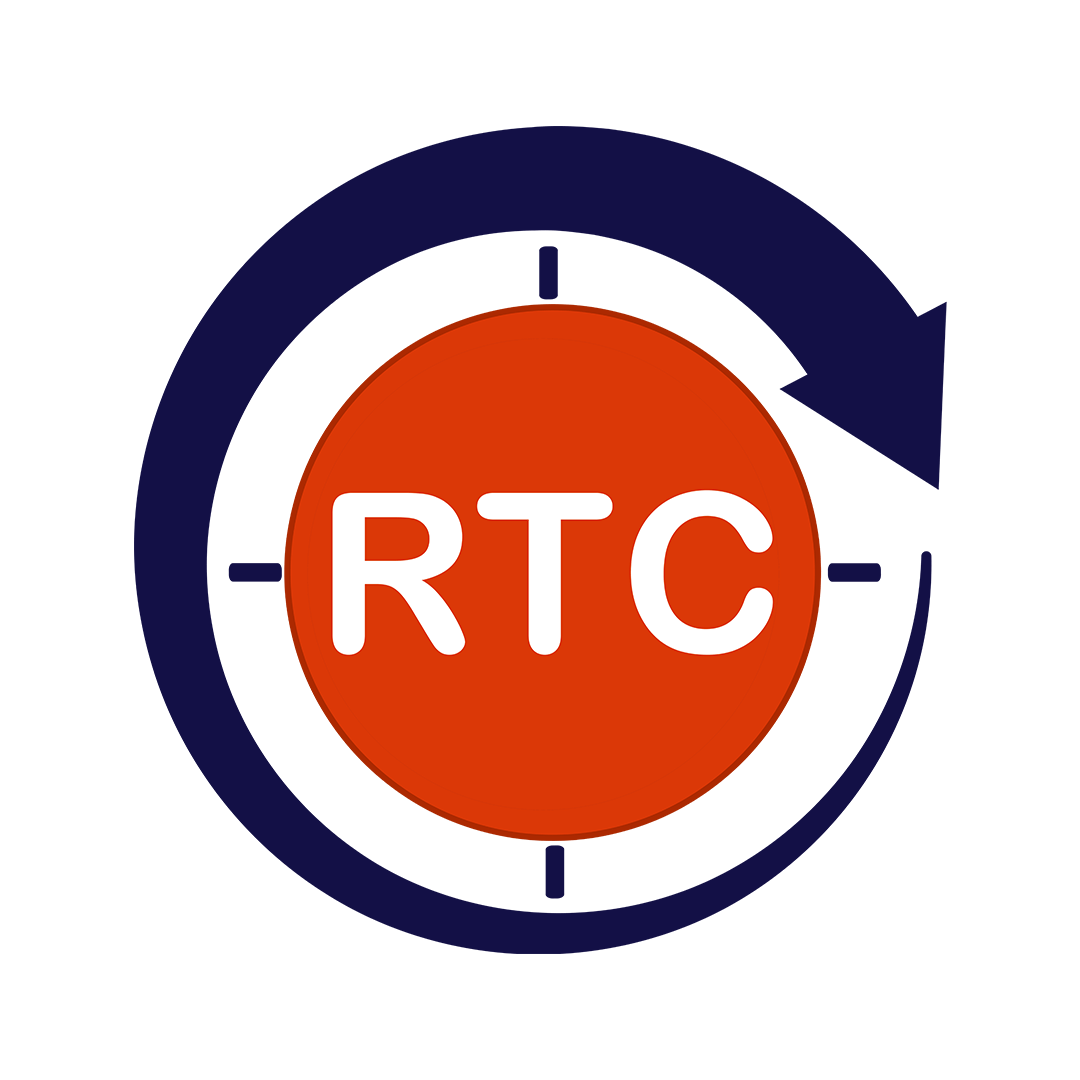Accessibility documentation is a foundational element for any digital accessibility initiative. It encompasses the recording, tracking, and reporting of accessibility testing results and the efforts made to remediate identified issues. Well-maintained documentation ensures that everyone on the team can easily understand the current accessibility status of a product, keep track of progress, and ensure compliance with regulations like the Americans with Disabilities Act (ADA) and the Web Content Accessibility Guidelines (WCAG). This article dives into the essential elements of accessibility documentation, the importance of clear and concise records, best practices for maintaining effective documentation, and how Round The Clock Technologies can support companies in their accessibility journey.
Table of Contents
ToggleWhy Accessibility Documentation Matters
Accessibility documentation serves as both a record and a roadmap, providing evidence of testing and remediation steps to meet regulatory requirements and align with accessibility standards. Here’s why it’s crucial:
Transparency: Documentation provides a clear view of what accessibility issues exist, which have been addressed, and which are pending.
Compliance: Detailed records can be invaluable during audits, showing that due diligence was conducted.
Accountability: By documenting each accessibility test and remediation effort, teams create a historical record that can be referenced to assess progress or clarify responsibilities.
Knowledge Sharing: Accessibility documentation allows stakeholders to share the journey, insights, and lessons learned across teams, enhancing the organization’s approach to accessibility.
Key Elements of Accessibility Documentation
Effective documentation should be comprehensive yet streamlined, containing the following key components:
Testing Results: Clearly documented findings from each accessibility test, including specific failures and the nature of each issue, with corresponding references to relevant WCAG criteria.
Severity Levels: Assign severity levels to each issue (e.g., critical, high, moderate, low), helping prioritize issues for remediation based on their impact on user accessibility.
Remediation Steps: Outline specific actions required to fix each accessibility issue. For instance, if the issue relates to alt text on images, include a clear description of what needs to be changed or added.
Responsible Parties: Identify the team or individual responsible for addressing each issue, facilitating accountability and progress tracking.
Timelines and Deadlines: Set target completion dates for each remediation task to keep the project on track.
Testing Tools Used: List the tools and techniques employed in the testing process (e.g., screen readers, color contrast analyzers), as this can provide context for understanding the results and replicating tests.
Compliance Benchmarks: Document the specific accessibility standards or guidelines that the product aims to meet, such as WCAG 2.1 AA or ADA Section 508 compliance.
Creating Clear and Concise Accessibility Documentation
Writing accessible documentation requires a balance of clarity, conciseness, and technical accuracy. To achieve this:
Use Plain Language: Avoid jargon and opt for simple, straightforward language to ensure that the documentation is easy to understand for all stakeholders.
Organize Logically: Structure the documentation in a way that makes it easy to locate specific information quickly.
Be Specific and Detailed: Clearly describe each issue, its impact, and remediation steps without being verbose. Precision is key to effective documentation.
Leverage Visual Aids: Screenshots, annotated images, and flowcharts can be useful for visually explaining issues or changes.
Stay Consistent: Use a consistent format for presenting issues, recommended solutions, and statuses. Consistency improves readability and helps stakeholders scan the document quickly.
Challenges in Accessibility Documentation
Accessibility documentation can present unique challenges, such as:
Technical Complexity: Some accessibility issues are highly technical and may require specialized knowledge to understand and document accurately.
Resource Constraints: Creating comprehensive accessibility testing documentation requires time, effort, and a skilled team, all of which can be limited in a fast-paced project environment.
Keeping Records Updated: Accessibility is an ongoing journey, and new updates or redesigns can introduce new accessibility issues. Documentation must be updated to reflect these changes.
Cross-Departmental Collaboration: Ensuring accessibility is not just the responsibility of one team but often requires input from development, design, and compliance teams.
To overcome these challenges, organizations should adopt a collaborative, iterative approach to documentation, ensuring that accessibility becomes a shared responsibility.
Best Practices for Effective Accessibility Documentation
To make accessibility documentation as useful and actionable as possible, consider these best practices:
Centralize Documentation: Use a single platform or repository accessible to all team members to avoid confusion and ensure everyone has the latest information.
Regular Reviews and Updates: Schedule periodic reviews of accessibility documentation to ensure it remains accurate and comprehensive.
Integrate Accessibility into Development Workflows: Embed accessibility documentation within agile workflows, such as Jira or Asana, so that issues can be tracked alongside other project tasks.
Train and Educate Team Members: Ensure team members understand the importance of accessibility and are equipped to document issues effectively. Training can be instrumental in maintaining high-quality documentation.
Utilize Templates and Standardized Language: Create templates for commonly encountered issues to streamline documentation and maintain consistency across reports.
Automate Where Possible: Automation can expedite certain aspects of documentation. Automated testing tools can generate baseline reports, which can then be expanded upon with human insights for a more comprehensive view.
How Round The Clock Technologies Supports Accessibility Documentation
Round The Clock Technologies recognizes the importance of robust accessibility documentation and provides expert services to streamline the entire documentation process. Here’s how Round The Clock Technologies supports accessibility initiatives:
Automated and Manual Testing: Our team employs a combination of automated and manual testing to identify accessibility issues comprehensively. This dual approach ensures that both easily detectable and nuanced issues are accounted for.
Custom Documentation Solutions: We provide customized documentation templates tailored to your organization’s needs, ensuring every accessibility requirement is recorded in a clear, actionable manner.
Severity-Based Prioritization: By categorizing accessibility issues based on their impact, we help you prioritize remediation efforts to tackle the most critical issues first.
Cross-Team Collaboration Tools: Our team can assist in setting up shared platforms for documentation, enabling cross-departmental access and real-time updates to keep everyone aligned.
Training and Support: Our services include training sessions designed to empower your team to manage accessibility documentation independently in the long run, promoting a self-sustaining approach to accessibility compliance.
Compliance Assurance: We help organizations achieve and maintain compliance by keeping detailed records aligned with regulatory standards like WCAG, ADA, and Section 508.
With Round The Clock Technologies, companies can be confident that accessibility documentation is thorough, well-maintained, and tailored to meet specific regulatory requirements. We not only identify and document accessibility issues but also guide clients through the remediation journey with clear, strategic support, allowing them to create accessible digital experiences for all users.
Conclusion
Accessibility documentation plays a pivotal role in the accessibility compliance process, providing a roadmap for achieving inclusivity, accountability, and transparency. By maintaining well-structured and comprehensive documentation, organizations not only stay compliant but also enhance the usability of their products for all users. Following best practices and leveraging expert support, like that from Round The Clock Technologies, can make accessibility documentation a streamlined, sustainable part of any digital project.