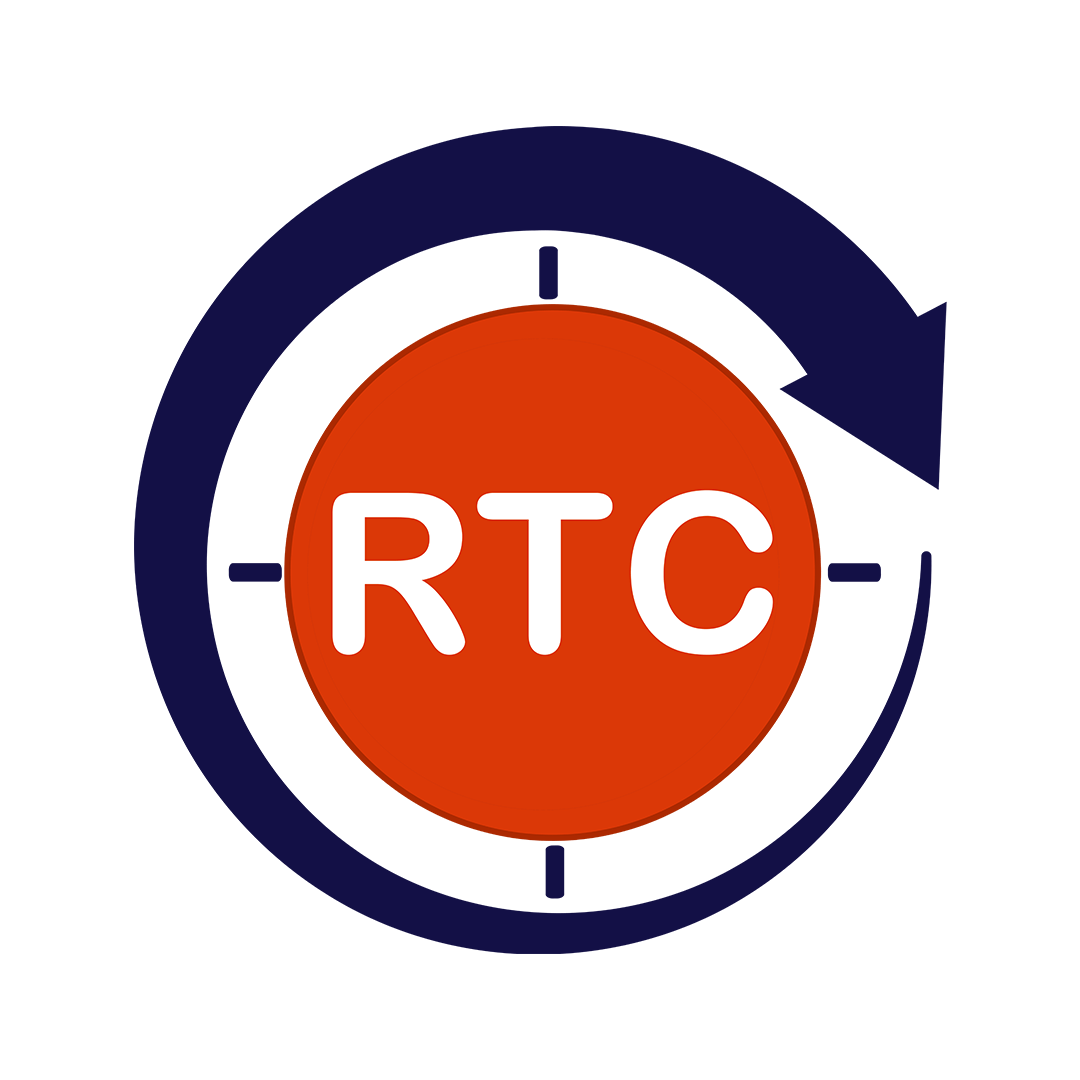Accessibility testing is the process of testing software to ensure that it can be used by people with disabilities. It revolves around verifying that the software, in this case, a video game, can be used and enjoyed by individuals with various disabilities. In gaming applications, testing the game to ensure that it can be played by people with visual, hearing, mobility, and cognitive impairments. These disabilities may encompass visual impairments, hearing impairments, mobility impairments, and cognitive impairments.
There are several different techniques that can be used to test the accessibility of a gaming application. One common approach is to use a screen reader, which is a software program that reads aloud the content of a computer screen. This can be used to test the game to ensure that all of the text and other visual information is accessible to people with visual impairments. Another common approach to accessibility testing is to use a keyboard instead of a game controller. This can be used to test the game to ensure that it can be played by people with mobility impairments.
It is also important to test the game to ensure that it is accessible to people with cognitive impairments. This can be done by testing the game to ensure that the instructions are clear and easy to follow and that the game does not rely on any specific cognitive abilities, such as short-term memory or rapid reaction time.
Table of Contents
ToggleAccessibility Testing for Specially Abled Individuals
Gaming accessibility testing is vital for an inclusive gaming experience, ensuring everyone can enjoy digital games, regardless of abilities. In this section, we’ll explore specific scenarios of accessibility testing that can help in enhancing the gaming experience for a broader audience.
Visual Impairments
One of the key aspects of accessibility testing for gaming applications is to address the needs of individuals with visual impairments. To ensure that the game is accessible, it is crucial to test it using a screen reader. A screen reader is a software tool that converts text and other visual information into audible speech. By using a screen reader, testers can evaluate whether all in-game text, menus, and information are conveyed effectively through speech.
Furthermore, testing should encompass variations in visual accessibility. This includes testing the game with high-contrast color settings and different font sizes to ensure that it remains readable for players with low vision. High contrast colors can enhance visibility, while adjustable font sizes cater to those with varying degrees of visual impairment. Moreover, ensuring that these features are adjustable within the game’s settings is also crucial. It will allow players to personalize their gaming experience to suit their needs.
Hearing Impairments
For individuals with hearing impairments, accessibility testing focuses on making the gaming experience enjoyable without relying on auditory cues. This includes testing the game with sound turned off to ensure that players can navigate and play the game without audio. Additionally, integrate subtitles and other visual indicators into the game to visually convey sound effects, dialogue, and other auditory information.
Subtitles are particularly important for conveying in-game dialogue and narration. They provide players with hearing impairments the ability to follow the storyline and understand character interactions. Moreover, ensuring that visual cues accompany sound effects, such as alarms, is vital to make sure no crucial information is missed.
Mobility Impairments
Accessibility testing must also address the needs of players with mobility impairments. Testing the game with a standard keyboard instead of a game controller is a fundamental step. It ensures effective control of the game using a keyboard, a preferred method for some players with mobility challenges becomes essential. It is crucial to verify that all game functions, including character movement and interaction, can be performed using keyboard input.
In addition, accessibility testing should encompass different input devices, such as adaptive controllers and switches. Adaptive controllers help individuals with various levels of mobility impairment. It will help them allow to customize their gaming setup according to their specific needs. Compatibility with multiple devices broadens the game’s reach, enabling more players to enjoy the experience.
Cognitive Impairments
Cognitive accessibility testing aims to make the game comprehensible and enjoyable for individuals with cognitive impairments. One critical aspect is ensuring that instructions within the game are clear and easy to follow. Players should not encounter ambiguity or confusion in the game’s objectives or tasks. Clear and concise instructions enhance the overall gaming experience.
Moreover, the game should not heavily rely on specific cognitive abilities, such as short-term memory or rapid reaction time. This is to ensure that players with varying cognitive capabilities can fully engage with the game. A game that requires extensive memory recall may exclude some players. Therefore, it’s crucial to strike a balance that accommodates a broader audience.
In conclusion, accessibility testing in gaming applications helps in creating an inclusive gaming environment. By addressing the specific needs of individuals with visual impairments, hearing impairments, mobility impairments, and cognitive impairments, game developers can expand their player base and offer an enjoyable experience to a wider audience. This not only promotes inclusivity but also benefits game developers by tapping into a diverse and engaged gaming community.
We at Round The Clock Technologies help organizations overcome accessibility barriers and provide access to digital platforms for all across the globe irrespective of their visual, hearing, mobility, and cognitive abilities. Contact our experts to get top-notch accessibility testing services for applications and websites.