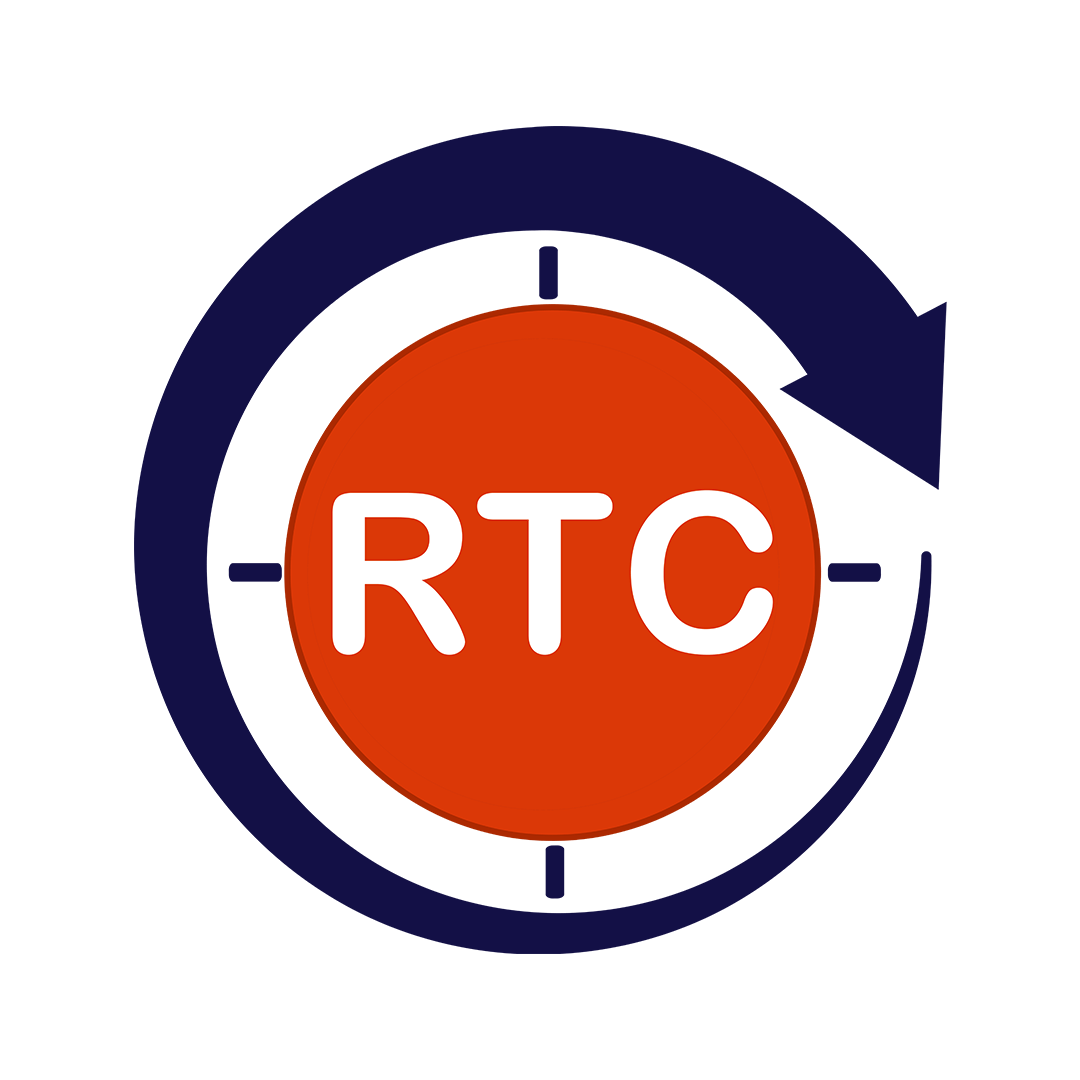In the rapidly evolving software industry, maintaining high-quality code is paramount. With increasing customer expectations and complex applications, developers must ensure that their software is both reliable and efficient. Unit testing and automation play a critical role in achieving this goal. This blog explores the importance of these practices, how they contribute to software quality, and best practices for implementation.
In the fast-paced world of software development, ensuring the highest standards of code quality has never been more crucial. As applications grow more complex and customer demands rise, developers are under immense pressure to deliver software that is both reliable and efficient. To meet these challenges, unit testing and automation have become indispensable tools. This blog delves into the significance of these practices, examining how they enhance software quality and offering insights into best practices for their effective implementation.
Table of Contents
ToggleUnderstanding Unit Testing
Unit testing involves testing individual components or units of code in isolation to ensure that each part functions correctly on its own. This testing is typically automated and performed during the development process to catch errors early. Here’s why unit testing is crucial:
Early Detection of Bugs: By isolating and testing each unit of code, developers can identify and fix bugs before they propagate to other parts of the application. This early detection minimizes the cost and effort of fixing issues later in the development cycle.
Improved Code Quality: Regular unit testing encourages developers to write modular and maintainable code. When code is tested in smaller units, it’s easier to manage and refactor, leading to higher quality and more reliable software.
Documentation and Design Aid: Unit tests serve as documentation for the codebase, providing a clear specification of how each unit is supposed to behave. This can be particularly useful for new developers joining a project, as it helps them understand the expected functionality of various components.
The Role of Automation in Testing
Automation involves using tools and scripts to perform repetitive testing tasks that would be time-consuming and error-prone if done manually. Automated testing includes unit tests, integration tests, and end-to-end tests. Here’s how automation benefits software development:
Efficiency and Speed: Automated tests can be executed quickly and frequently, reducing the time required for manual testing. This efficiency is particularly valuable in agile development environments where rapid iterations are common.
Consistency and Accuracy: Automated tests eliminate human error and ensure that tests are executed in a consistent manner each time. This consistency helps maintain accurate and reliable testing outcomes.
Continuous Integration and Continuous Delivery (CI/CD): Automation supports CI/CD practices by allowing tests to be integrated into the development pipeline. This means that code changes are continuously tested and validated, leading to faster releases and higher software quality.
Best Practices for Unit Testing and Automation
To maximize the effectiveness of unit testing and automation, consider the following best practices. Here are some key strategies:
Write Clear and Concise Tests: Ensure that unit tests are easy to understand and focused on specific functionality. Clear tests make it easier to identify and address issues.
Maintain a Robust Test Suite: Regularly update and expand your test suite to cover new features and edge cases. A comprehensive test suite provides better coverage and reliability.
Integrate Testing Early: Incorporate unit testing and automation early in the development process. The sooner tests are integrated, the more effective they are in catching issues early.
Monitor and Analyze Test Results: Regularly review test results and logs to identify patterns and recurring issues. Analyzing these results can provide valuable insights for improving code quality and testing strategies.
Prioritize Test Maintenance: As the codebase evolves, ensure that tests are updated to reflect changes. Regular maintenance of test scripts is crucial for ensuring their continued relevance and accuracy.
Common Challenges and Solutions in Unit Testing and Automation
While unit testing and automation are powerful tools for ensuring software quality, they are not without their challenges. Understanding and addressing these obstacles is crucial for maintaining an effective testing strategy. Here are some common issues and practical solutions:
Test Maintenance
Challenge: As the codebase evolves with new features, bug fixes, and refactoring, existing tests may become outdated or irrelevant. This can lead to tests that no longer accurately reflect the current state of the application, potentially missing new issues or causing false positives.
Solution: To address test maintenance, implement a regular review process for your test suite. Schedule periodic audits to ensure that tests are up-to-date with the latest changes in the codebase. Additionally, establish a robust process for updating tests alongside code changes. This includes modifying existing tests when necessary and adding new tests to cover newly introduced functionality.
Initial Setup Costs
Challenge: Setting up an automated testing infrastructure requires an initial investment in tools, technologies, and possibly training. This upfront cost can be a barrier for some organizations, particularly smaller teams or startups with limited budgets.
Solution: While the initial costs can be significant, the long-term benefits of automation often justify the investment. To manage these costs effectively, start with a phased approach. Begin with basic automation tools and gradually expand as your needs grow. Many modern testing tools offer flexible pricing models, including open-source options, which can help minimize initial expenses. Additionally, the time and effort saved through automation can lead to substantial cost savings in the long run.
Flaky Tests
Challenge: Flaky tests are those that produce inconsistent results, such as passing sometimes and failing at other times without any changes to the code. This instability can undermine confidence in the test suite and make it difficult to identify genuine issues.
Solution: Resolve flaky tests by identifying and fixing the underlying causes of instability. Common causes include dependencies on external systems, timing issues, or inadequate test isolation. To mitigate these issues, ensure that tests are isolated from external dependencies and use mock objects where appropriate. Implement strategies to handle timing and synchronization issues, such as adding retries or increasing timeouts. Regularly review and refactor these tests to improve their consistency and accuracy.
Tools and Technologies for Unit Testing and Automation
To effectively implement unit testing and automation, a variety of tools and technologies are available. Each tool serves a specific purpose and can greatly enhance the efficiency and effectiveness of your testing processes. Here is the overview of popular tools:
JUnit
JUnit is a leading framework for Java testing, JUnit simplifies writing and executing tests, making it indispensable for Java developers.
Key Features:
Annotations: JUnit uses annotations (e.g., @Test, @Before, @After) to define test methods and setup/teardown operations. This helps in organizing tests and managing test execution.
Assertions: JUnit includes a range of assertion methods (e.g., assertEquals, assertTrue) to validate test results. Assertions are crucial for checking if the code behaves as expected.
Test Suites: JUnit allows the grouping of tests into suites, which can be executed together. This helps in running a comprehensive set of tests for different parts of the application.
Benefits: JUnit’s integration with IDEs and build tools like Maven and Gradle makes it easy to incorporate into your development workflow. Its extensive documentation and community support also provide valuable resources for troubleshooting and best practices.
Selenium
Selenium is a versatile automation tool for web applications, Selenium supports multiple browsers and operating systems, making it ideal for comprehensive web testing.
Key Features:
Browser Compatibility: Selenium allows testing across various web browsers (e.g., Chrome, Firefox, Safari) and platforms, ensuring that your application performs well in different environments.
WebDriver: Selenium WebDriver is a powerful API that provides a way to interact with web elements and simulate user actions, such as clicks and form submissions.
Scripting Languages: Selenium supports several programming languages (e.g., Java, Python, C#), enabling you to write tests in the language of your choice.
Benefits: Selenium’s ability to automate browser interactions and its support for various browsers make it ideal for comprehensive end-to-end testing of web applications. Its active community and numerous resources help in resolving issues and improving test scripts.
Jenkins
Jenkins is a well-known open-source tool for continuous integration and continuous delivery (CI/CD), Jenkins automates build, test, and deployment processes. It automates the process of building, testing, and deploying code, streamlining the development workflow.
Key Features:
Pipeline Automation: Jenkins allows you to define and manage build pipelines, automating the entire process from code commit to deployment. This ensures that changes are tested and deployed efficiently.
Plugins: Jenkins offers a wide range of plugins that extend its functionality to cover various aspects of CI/CD. These plugins cover various aspects of CI/CD, including test automation, code quality analysis, and deployment.
Integration: Jenkins integrates with many other tools and systems, such as version control systems (e.g., Git), build tools (e.g., Maven, Gradle), and notification systems (e.g., email, Slack).
Benefits: By automating repetitive tasks, Jenkins boosts productivity, reduces manual errors, and provides prompt feedback on code changes. Its flexibility and extensibility make it suitable for diverse development environments and workflows.
By leveraging these tools and technologies, you can optimize your unit testing and automation efforts, resulting in higher software quality and more efficient development processes. Each tool offers unique features and benefits, and selecting the right combination for your needs can greatly enhance your testing strategy.
In summary, unit testing and automation are crucial for achieving high standards in modern software development. These practices not only boost code quality and efficiency but also enable smooth and effective CI/CD workflows. By embracing unit testing and automation, developers can ensure their software is both reliable and high-performing, capable of meeting the rigorous demands of today’s fast-paced tech landscape.
At Round The Clock Technologies, we specialize in integrating comprehensive unit testing and automation testing solutions tailored to your needs. Our expertise ensures that your software development processes are streamlined, your code quality is optimized, and your deployment cycles are accelerated. With our dedicated support, organizations can benefit from robust and dependable software solutions, driving greater efficiency and reliability in their development efforts. Let us help you harness the full potential of unit testing and automation to achieve excellence in your software projects.