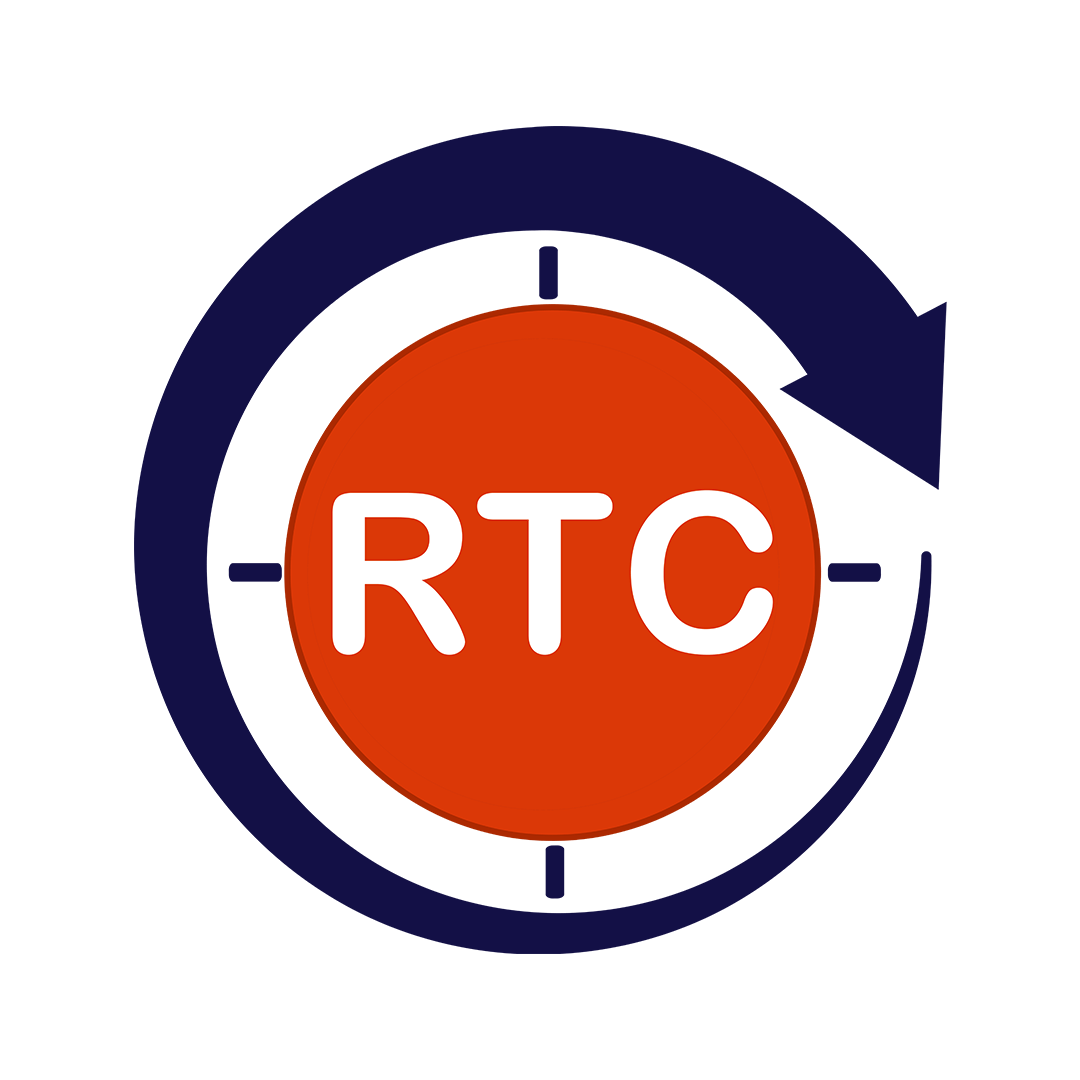Table of Contents
ToggleIntroduction
Docker has been one of the most talked-about technologies in recent months, and adoption rates are gradually rising — and properly so. Some developers and operations professionals may find Docker complex and difficult to utilise, but I feel it is just misunderstood. Docker is also one of the most efficient tools employed to achieve Managed DevOps Services. In this article, let us learn what Docker is and why it’s useful for development and operations.
Before we get into the uses, challenges and benefits of Docker, let us first understand what exactly is a docker.
What is Docker?
Docker is an open-source project that simplifies the creation, deployment, and execution of applications within containers. Containers allow programmers to encapsulate a program’s components, including libraries and other dependencies and ship it as a single package.
Docker is both a client command and a daemon (a process that runs in the background). It’s comparable to a virtual machine, but with a few crucial distinctions. First and foremost, there is less duplication. With each successive VM you run, you duplicate the virtualization of CPU and memory, and you quickly run out of resources while running locally.
Docker is perfect for setting up a local development environment since it lets you add operating processes without having to duplicate virtualized resources. It also has a more modular design. Docker allows you to execute several versions or instances of the same programme without worrying about port conflicts or configuration concerns. Try it out in a virtual environment!
Instead of a single or multiple VMs, you might utilise a solution like Docker Compose. By integrating each individual application and supporting service into a single unit, you can simply horizontally scale individual services without the overhead of a VM or the configuration effort for each one. All of this is done with a single detailed YAML file, which improves the development experience, speeds up product delivery, and boosts performance.
Additionally, because Docker is an open platform, anyone can contribute to its development and provide features that aren’t currently available. Docker also includes (for free!) version control.
Thanks to Docker, developers can focus on writing code rather than worrying about the system on which it will operate. Applications can now be submitted from any location. You can run your application on any other Docker-enabled system with confidence. For operations staff, Docker is lightweight, allowing them to simply run and manage programmes with various requirements in independent containers. This flexibility can increase resource usage per server and possibly reduce the number of systems necessary, cutting expenses.
What is the need of using Docker?
Let us now try understanding what we should prefer using Docker.
Docker has made Linux containerization technologies more accessible. Docker is an amazing application that assists you in achieving Managed DevOps Services.
Docker comes in very handy for a number of reasons. Consistency, speed, and isolation are the three I’m going to focus on. By consistency, I mean that Docker ensures that your application runs in the same environment from development to production. By speed, I mean the ability to launch a new server process fast. Because the image is produced and installed with the process you intend to execute, the problem of beginning a process is eliminated. By isolation, I mean that by default, each Docker container is cut off from the network, the file system, and other running processes.
A fourth consideration is Docker’s layered file system. Starting with a simple image, every change you make to a container or photo adds a new layer to the file system. As a result, file system layers are cached, which minimises the number of steps in the Docker build process that must be repeated as well as the time necessary to upload and download comparable images. It also lets you save a container’s state in case you need to figure out why it’s failing. The file system layers are comparable to Git, although on a smaller scale. Each Docker image is a unique collection of layers, similar to how each Git branch is a different blend of commits.
Challenges or Disadvantages of using Docker
Docker is absolutely an astounding technology. However, it has its own set of disadvantages or challenges to deal with. Let us learn about them too.
- The current knowledge base is the major impediment. Some developers may be unaware of Docker’s usefulness or simplicity, leading them to feel it is more complex than it is. They may also have other tools in their toolbox, such as Vagrant (a local virtualization approach), virtual servers, or Amazon Machine Images (AMIs).
- Similarly, it can be challenging to find the time for hands-on experimentation. Developers sometimes don’t have the time or bandwidth to commit engineering cycles to new projects, especially if they already have a working solution. It’s understandable that they’d rather spend their time developing their product.
- Converting an existing development solution to a Dockerized development solution also requires a conceptual adjustment. If you think of Docker as a virtual machine or a Vagrant machine, you might want to put a lot of stuff in it (e.g., services, monitoring software and your application). That would be a bad decision. You don’t place many items within a Docker image to get the whole stack; instead, you utilise many Docker containers.
- To put it another way, you can separate your supporting service containers from your development application container, and they can all run on various operating systems and versions while remaining connected.
- And, while you may have extensive experience developing AMI-based solutions, you may lack a thorough understanding of how containers operate and behave. An image does not change, which is a key Docker principle. You’ll need to create a new image with the same name and tag as the old one to make modifications. Unlike a virtual machine, where each command you run may change the starting point of the next command, Docker provides an immutable starting point and the assurance that it will act the same way every time you run it – regardless of where you run it.
Docker is easy to use and well worth the time investment
Consider the popular local development tool Vagrant. Although there may be differences in version, supporting technology, or network, Vagrant simulates your production server. When you put your software in a container, the virtual machine it runs on becomes obsolete, and the container becomes your build artefact.
You can be confident that the code you’re testing locally is identical to the build artefact that will be delivered in production when you run your app in a Docker container. The runtime environments for the applications remain unaltered. Because of this, Docker is an excellent development and production tool.
Conclusion
Docker, thankfully, isn’t too tough to grasp. It’s easy to use, and there’s no high learning curve. It is probably the best tool to achieve Managed DevOps Services.
So, what makes it seem so tough to use? It’s most likely because you haven’t had a chance to try it out yet.