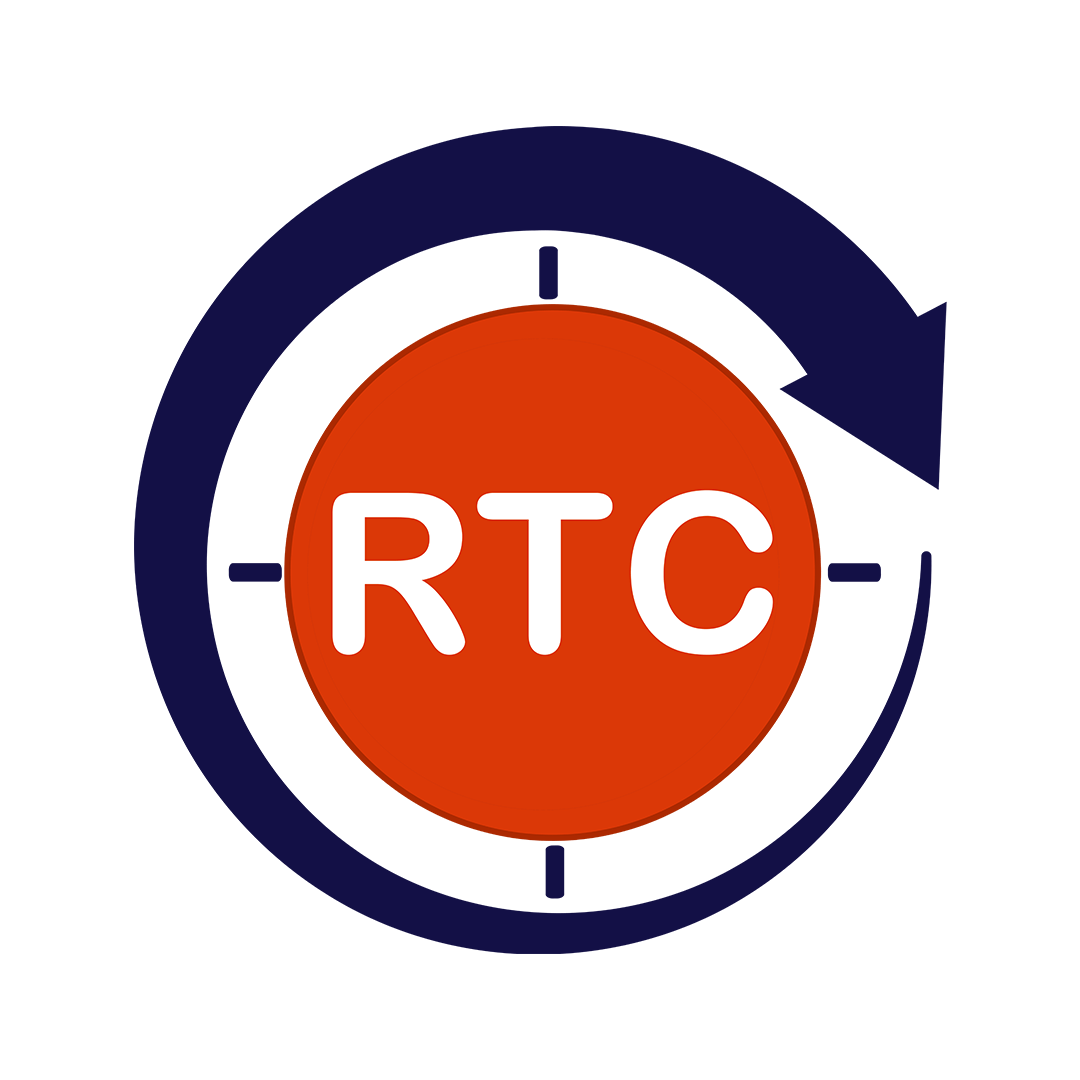Accessibility is a fundamental aspect of inclusive design, ensuring that digital products and services are usable by people with disabilities. One crucial technique to achieve this is through the use of Accessible Rich Internet Applications (ARIA). ARIA provides a set of attributes that can be added to HTML elements to convey additional information to assistive technologies, such as screen readers, to improve the user experience for people with disabilities. By providing vocabulary and grammar for describing user interface components, ARIA allows assistive technologies like screen readers to interpret web content more accurately, making it accessible to people with disabilities.
Table of Contents
ToggleWhy ARIA Matters
Accessibility is a fundamental aspect of inclusive design, ensuring that digital products and services are usable by people with disabilities. One crucial technique to achieve this is through the use of Accessible Rich Internet Applications (ARIA). ARIA provides a set of attributes that can be added to HTML elements to convey additional information to assistive technologies, such as screen readers, to improve the user experience for people with disabilities. The key benefits include:
Enhanced User Experience
ARIA significantly improves the user experience for people with disabilities. By providing more accurate and meaningful information to assistive technologies, ARIA enables users to access and understand web content more effectively.
Improved Search Engine Optimization (SEO)
Search engines can better understand the content and structure of a website when ARIA is used correctly. This can lead to improved search engine rankings, making your website more discoverable to a wider audience.
Reduced Legal Risks
Adhering to accessibility standards, including ARIA compliance, can help mitigate legal risks and avoid potential lawsuits. Many jurisdictions have laws and regulations that require websites to be accessible to people with disabilities. By prioritizing accessibility, organizations can protect themselves from legal liability.
Key ARIA Attributes
Role Attributes
Role attributes define the semantic role of an element, even if it doesn’t have a specific HTML element associated with it. For example, you can use the role="button" attribute on a div element to make it behave like a button. This allows assistive technologies to recognize the element’s purpose and provide appropriate feedback to the user.
State and Property Attributes
It describes the state/properties of an element. These attributes can be used to convey information about an element’s status, such as whether it’s disabled, selected, or expanded. For example, the aria-disabled="true" attribute can be used to indicate that a button is disabled.
Live Region Attributes
Live region attributes are used to indicate dynamic content that needs to be announced by assistive technologies. This is particularly useful for content that changes frequently, such as notifications, alerts, or progress indicators. By using live region attributes, you can ensure that users with disabilities are aware of these updates.
Best Practices for ARIA Implementation
ARIA helps in making web content more accessible to people with disabilities. By following these best practices, you can ensure that your web applications are inclusive and user-friendly for everyone.
Understanding the Basics
To effectively implement ARIA, it’s crucial to have a solid understanding of its core concepts and the WAI-ARIA Authoring Practices. Familiarize yourself with roles, states, and properties, and how they can be used to enhance the accessibility of your web content.
Using ARIA Judiciously
While ARIA is a powerful tool, it’s important to use it judiciously. Prioritize native HTML elements and attributes whenever possible to convey semantic meaning. Use ARIA only when necessary to provide additional information that is not inherently available through native HTML. Overusing ARIA can lead to confusion and hinder accessibility.
Validating Your Code
To ensure the accuracy and effectiveness of your ARIA implementation, it’s essential to validate your code. Utilize automated accessibility testing tools like WAVE, Axe, and Lighthouse to identify potential errors and inconsistencies. Carefully review the generated reports and address the identified issues.
Testing with Assistive Technologies
Testing your website or application with various assistive technologies is crucial to identify and address accessibility barriers. Use screen readers like JAWS, NVDA, and VoiceOver to ensure they can accurately interpret the content and provide a seamless user experience. Additionally, test keyboard navigation to verify that all interactive elements can be accessed and operated using the keyboard. Consider other assistive technologies, such as screen magnifiers and speech recognition software, to identify potential barriers.
Involving Users with Disabilities
Involving users with disabilities in the testing process is essential to gain valuable insights into their experiences. Conduct usability testing to observe how users interact with your website or application and identify pain points. Incorporate user feedback into your design and development process to create a more accessible and inclusive experience.
Common ARIA Pitfalls
ARIA, while a powerful tool, can be misused if not implemented correctly. Some common pitfalls are listed below:
Overuse of ARIA: While ARIA is a powerful tool, it’s important to use it judiciously. Overusing ARIA can lead to confusion and hinder accessibility. Only use ARIA when necessary to provide additional semantic information that cannot be conveyed through native HTML.
Incorrect Role Assignments: Assigning incorrect roles to elements can mislead assistive technologies and create accessibility barriers. It’s essential to use roles accurately to convey the correct semantic meaning of elements.
Missing or Incorrect State and Property Attributes: Failing to provide accurate state and property information can limit the effectiveness of assistive technologies. Ensure that you use these attributes correctly to convey the current state of elements and their relationships to other elements.
Poorly Implemented Live Regions: Improperly implemented live regions can disrupt the user experience and cause screen readers to announce updates unnecessarily. It’s crucial to use live regions appropriately and only for dynamic content that needs to be announced.
Advanced ARIA Techniques
ARIA offers a powerful set of techniques to create complex and interactive web applications. Here are some advanced ARIA techniques to consider:
Custom Widgets: By combining HTML, CSS, and ARIA, you can create custom widgets that provide rich and interactive user experiences. These widgets can be tailored to specific needs and can be made accessible to users with disabilities.
Complex Interactions: ARIA can be used to handle complex interactions, such as drag-and-drop and modal dialogs. By using appropriate ARIA attributes, you can ensure that these interactions are accessible to users of assistive technologies.
Dynamic Content: ARIA live regions are essential for updating dynamic content on a web page. By using live regions, you can ensure that screen readers and other assistive technologies can announce changes to the content in a timely manner. This is particularly important for notifications, alerts, and other time-sensitive information.
The Role of Accessibility Testing Tools
Accessibility testing tools are invaluable for identifying and fixing ARIA-related issues. These tools can automate the process of checking for accessibility violations, saving time and effort. Some popular accessibility testing tools include:
WAVE: A web accessibility evaluation tool that provides detailed reports on accessibility violations, including ARIA errors.
Axe: A powerful accessibility engine that can be integrated into various tools and frameworks. It can analyze HTML code and identify accessibility issues, including ARIA-related problems.
Lighthouse: It is an open-source automated tool that helps in improving the quality of web pages. It includes accessibility audits that can help identify ARIA issues.
While automated tools are helpful, it’s essential to involve real users with disabilities in the testing process. User testing can uncover issues that automated tools may miss, such as usability problems or issues with specific assistive technologies. By involving users with disabilities, you can gain valuable insights into their experiences and make your website more accessible.
How Round The Clock Technologies Can Help
Round The Clock Technologies is a leading provider of accessibility testing services. Our team of experts can help you ensure that your digital products and services are accessible to all users, including those with disabilities. We offer a range of services, including:
Accessibility Audits: Comprehensive assessments of your website or application to identify accessibility issues.
Accessibility Testing: Rigorous testing of your digital products to ensure compliance with WCAG 2.2 and other accessibility standards.
ARIA Implementation: Expert guidance on how to effectively use ARIA to enhance accessibility.
Accessibility Consulting: Customized advice and recommendations to improve your organization’s accessibility practices.
By partnering with us, you can achieve ARIA compliance and create truly inclusive digital experiences.
Conclusion
ARIA is a powerful tool for improving the accessibility of digital products and services. By following best practices and leveraging the expertise of accessibility testing providers like Round The Clock Technologies, you can ensure that your digital offerings are accessible to all users, regardless of their abilities.