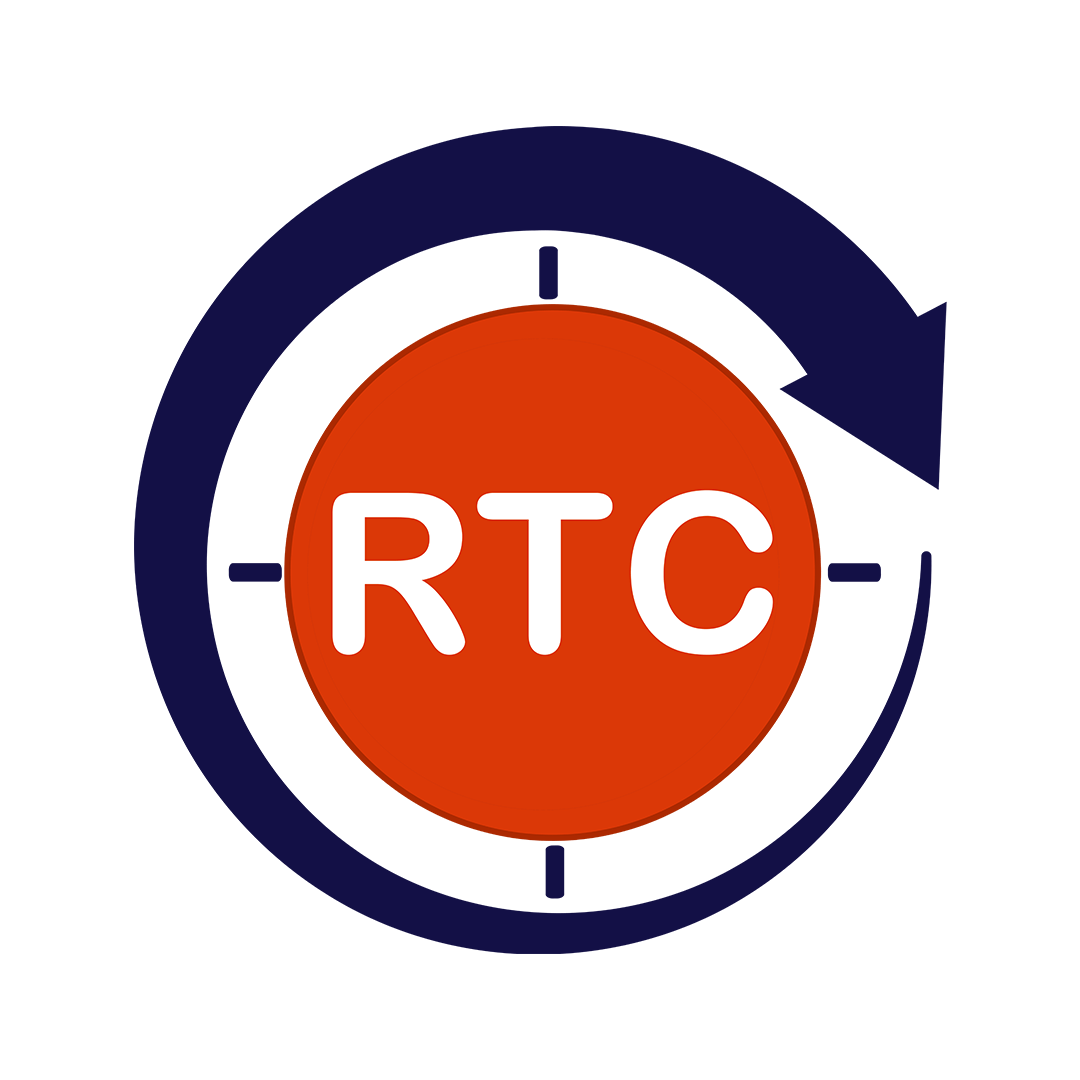In an increasingly digital world, video content is one of the most effective ways to communicate, entertain, and educate. Whether on social media, streaming platforms, or corporate websites, video has become an essential medium for conveying information to global audiences. However, to ensure this content is accessible to all users—including those with disabilities—video creators and publishers must prioritize video accessibility. By implementing features such as closed captions and audio descriptions, organizations can make their video content inclusive, offering a richer and more engaging experience for users with hearing or vision impairments.
This blog will explore the importance of video accessibility, focusing on key strategies such as closed captions and audio descriptions. We’ll also discuss the best practices for achieving full accessibility compliance and the benefits of accessible video content. Lastly, we’ll highlight how Round The Clock Technologies helps organizations deliver top-notch video accessibility services.
Table of Contents
ToggleUnderstanding Video Accessibility
Video accessibility refers to the practice of designing and delivering video content that can be accessed and understood by all individuals, regardless of their abilities. This includes viewers who are deaf, hard of hearing, blind, or have low vision, as well as people with cognitive impairments.
With over 466 million people worldwide living with disabling hearing loss and 2.2 billion experiencing some form of visual impairment, the need for accessible content is undeniable. Despite the growing awareness of digital accessibility, video content often falls short when it comes to inclusivity, leaving many users unable to fully engage.
Why Accessibility Matters
Accessible video content not only promotes inclusivity but also improves overall user experience, expands audience reach, and enhances search engine optimization (SEO). Moreover, it helps organizations comply with accessibility laws, such as the Americans with Disabilities Act (ADA) and the Web Content Accessibility Guidelines (WCAG), preventing potential legal repercussions.
For businesses, accessible content can also offer a competitive advantage. By catering to a broader audience, they enhance their brand image, build customer loyalty, and foster innovation through a more diverse user base.
The Role of Closed Captions in Video Accessibility
Closed captions (CC) are one of the most critical elements of video accessibility. They provide a textual representation of spoken words, sounds, and non-verbal audio cues that occur in a video, making it accessible to viewers who are deaf or hard of hearing.
Benefits of Closed Captions
Closed captions go beyond simply transcribing dialogue. They include important auditory elements such as sound effects, background noises, and music cues, giving viewers who are unable to hear a more complete understanding of the video’s context. Some key benefits of closed captions include:
Improved Accessibility: Closed captions make video content accessible to millions of people who are deaf or hard of hearing, ensuring they can fully engage with and understand the content.
Enhanced Comprehension: Captions also benefit viewers who may not be fluent in the language of the video, as well as individuals watching in noisy environments where audio cannot be heard clearly.
Increased Viewer Retention: Studies show that captions can boost viewer engagement and retention. For example, a Facebook study revealed that videos with captions increase video view time by 12%.
SEO Advantages: Captions provide search engines with text to crawl, helping videos rank better in search results.
Best Practices for Closed Captions
To maximize the effectiveness of closed captions, it’s essential to ensure they are accurate, synchronized, and easy to read. Here are some best practices:
Accuracy: Captions should accurately represent the spoken dialogue and any significant sound effects. Inaccurate captions can confuse or mislead viewers.
Timing: Captions should be timed to appear when the corresponding audio is spoken, ensuring viewers can follow along seamlessly.
Readability: Captions should be presented in a clear font, with adequate size and contrast against the video background. Avoid using fonts that are hard to read.
Language and Grammar: Use proper grammar and punctuation in captions to ensure clarity. Additionally, avoid excessive abbreviations or slang that may not be easily understood by all viewers.
Why Audio Descriptions Matter
While closed captions cater to viewers who are deaf or hard of hearing, audio descriptions serve an equally important function for those who are blind or have low vision. Audio descriptions provide verbal narration that describes essential visual elements in a video, allowing visually impaired users to follow along with the content.
What Are Audio Descriptions?
Audio descriptions are additional audio tracks that narrate key visual details that are not apparent from the main dialogue or sound. This includes actions, facial expressions, scene changes, and important text or graphics displayed on the screen. For example, an audio description might narrate, “A woman enters a dimly lit room and looks around nervously,” providing important context that would otherwise be missed by a visually impaired viewer.
Benefits of Audio Descriptions
Just like closed captions, audio descriptions offer numerous benefits, including:
Increased Inclusivity: Audio descriptions enable individuals with visual impairments to fully experience video content, ensuring they are not excluded from important information.
Enhanced User Experience: By providing clear and detailed narration of visual elements, audio descriptions make content more engaging and accessible for a wider audience.
Legal Compliance: Including audio descriptions is often a requirement for meeting accessibility standards, such as WCAG 2.1, which mandates that videos must include descriptions for significant visual content.
Best Practices for Audio Descriptions
Creating effective audio descriptions requires a thoughtful approach. The goal is to provide clear, concise narration without overwhelming the viewer or interfering with the original audio. Here are some best practices:
Conciseness: Keep descriptions brief and to the point, focusing on essential visual elements. Avoid over-explaining or adding unnecessary details that could distract from the main content.
Integration: Ensure the audio description integrates smoothly into the video’s audio track without overlapping or interrupting dialogue. It should be timed appropriately so that it enhances, rather than disrupts, the viewing experience.
Clarity: The narration should be spoken clearly, with a neutral tone that does not overshadow the original video content. Avoid overly dramatic or subjective interpretations.
Best Practices for Implementing Video Accessibility
Ensuring full video accessibility requires more than just adding closed captions and audio descriptions. To create truly inclusive video content, it’s important to follow a holistic approach that addresses all aspects of accessibility.
Use Accessible Video Players
Not all video players are created equal when it comes to accessibility. Ensure that the video player you use supports closed captions, audio descriptions, keyboard navigation, and screen reader compatibility. Popular platforms like YouTube offer built-in support for accessibility features, making it easier to reach a diverse audience.
Include Transcripts
Providing a full transcript of your video content is another best practice. While closed captions are embedded in the video, transcripts offer a complete textual version of all spoken content and relevant non-verbal audio cues. Transcripts are particularly useful for users who prefer reading over watching videos and for search engines to index your content more effectively.
Make Videos Accessible on Mobile Devices
As mobile usage continues to rise, it’s important to ensure your video content is accessible across all devices. This means ensuring captions are legible on small screens, and that users can easily access audio descriptions and other accessibility features on smartphones and tablets.
Test for Accessibility
Before publishing your video, conduct thorough accessibility testing. This includes checking that captions are properly synchronized, audio descriptions are clear, and your video player is compatible with assistive technologies like screen readers. Testing ensures that your video content meets the necessary accessibility standards and offers a positive experience for all users.
The Legal and Ethical Implications of Video Accessibility
Video accessibility isn’t just a best practice; it’s often a legal requirement. Various laws and regulations mandate that organizations provide accessible content, particularly for public-facing websites and services. Here are a few of the key legal frameworks:
Americans with Disabilities Act (ADA)
The ADA prohibits discrimination against individuals with disabilities and mandates that businesses provide equal access to their services. This includes digital content such as videos, meaning organizations must offer accessible versions of their video content to comply with the law.
Web Content Accessibility Guidelines (WCAG)
The WCAG provides a comprehensive set of guidelines for making digital content accessible to all users, including those with disabilities. WCAG 2.1 includes specific requirements for closed captions, audio descriptions, and accessible media players. Adhering to WCAG not only helps organizations comply with accessibility regulations but also promotes a more inclusive digital experience.
Section 508 (U.S. Government)
Section 508 requires that federal agencies and organizations receiving federal funding ensure their digital content is accessible to individuals with disabilities. This includes providing accessible video content with closed captions and audio descriptions.
Failing to meet these legal standards can result in lawsuits, fines, and damage to an organization’s reputation. Prioritizing accessibility from the start is not only the right thing to do ethically, but it can also help mitigate legal risks.
How Round The Clock Technologies Delivers Comprehensive Video Accessibility Services
At Round The Clock Technologies, we understand that creating accessible video content can be a complex and challenging task. That’s why we offer a comprehensive suite of video accessibility services designed to help organizations of all sizes ensure their content is inclusive, accessible, and compliant with the latest legal standards.
Expertise in Closed Captions and Audio Descriptions
Our team accessibility testing experts specialize in creating accurate, high-quality closed captions and audio descriptions that meet the needs of all users. Whether you need captions in multiple languages or customized audio descriptions for complex visual content, we provide tailored solutions that ensure your video content is accessible to all viewers.
Accessibility Audits and Testing
Before your video goes live, we conduct rigorous accessibility audits and testing to ensure compliance with standards like WCAG 2.1, ADA, and Section 508. Our testing process includes thorough checks for caption accuracy, timing synchronization, and audio description quality, as well as compatibility with assistive technologies.
Customized Video Accessibility Solutions
We work closely with our clients to develop customized video accessibility solutions that align with their unique needs and goals. From corporate training videos to marketing campaigns, we ensure that all video content is optimized for accessibility and user experience.
Commitment to Ongoing Support
Video accessibility is an ongoing commitment. As laws and technologies evolve, so too do the requirements for accessible content. At Round The Clock Technologies, we provide ongoing support to help you maintain compliance and stay ahead of the curve.
By prioritizing video accessibility, organizations can foster a more inclusive and engaging digital experience for all users. Implementing features like closed captions and audio descriptions not only benefits users with disabilities but also enhances the overall quality of your content and expands your audience reach. Partner with us to ensure your video content is fully accessible and compliant, while delivering exceptional experiences to all users.