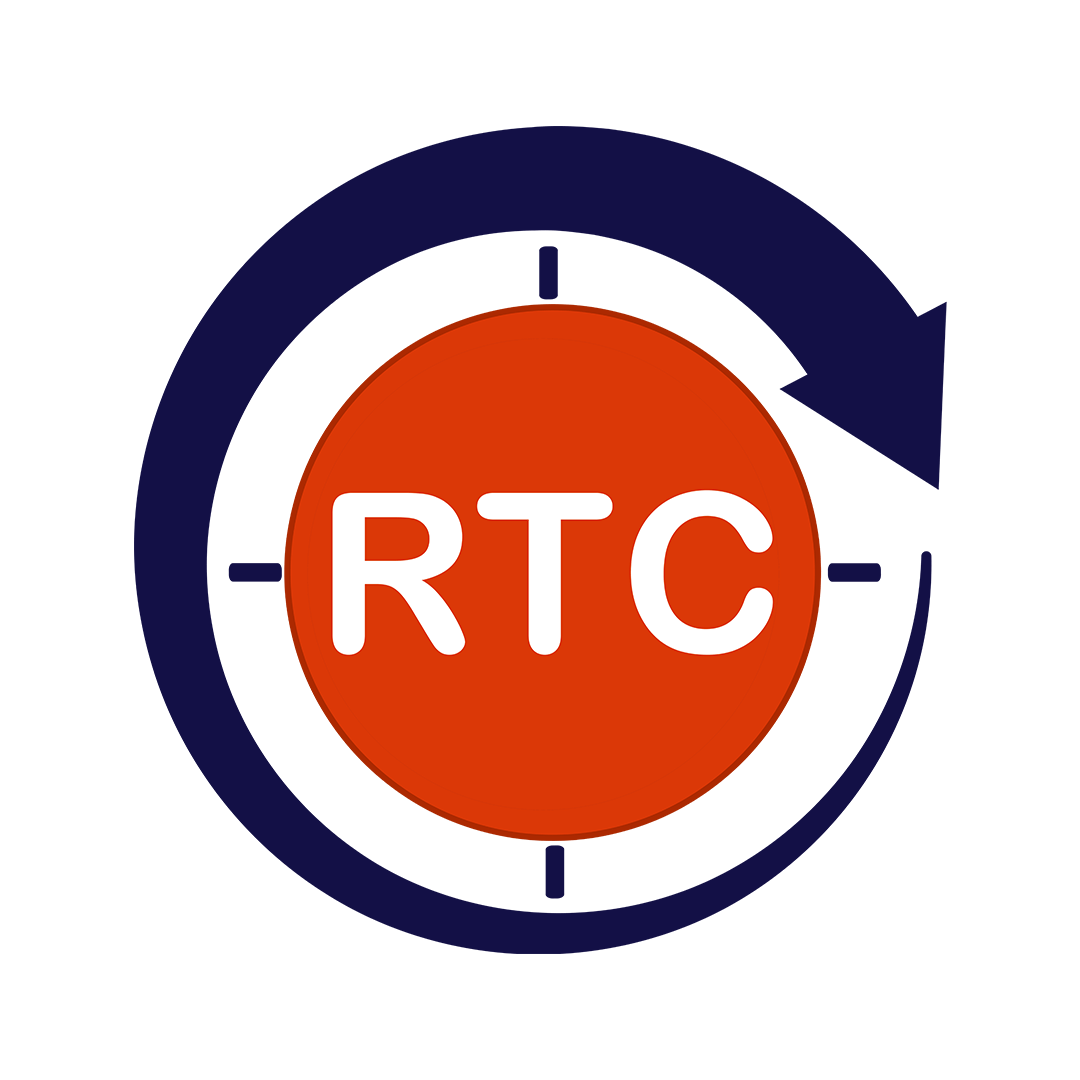In the present evolving world of education, accessibility testing has emerged as a transformative force. It ensures that digital content is inclusive and accessible to all learners, regardless of their abilities. From creating accessible digital classrooms and optimizing multimedia to navigating challenges in Learning Management Systems (LMS), this article explores the vital role of accessibility testing in shaping an inclusive and empowering learning environment.
Table of Contents
ToggleAccessibility Testing for E-Learning Platforms
The continuously evolving domain of e-learning has revolutionized the way knowledge is imparted and acquired. Through the convenience and flexibility it offers, e-learning has opened doors to diverse learners across the globe. However, amid this digital transformation, it is essential to address the imperative of inclusivity and accessibility in educational content.
In this blog, we will explore the essential role of accessibility testing services for an e-learning platform. We will delve into the issues faced by specially abled learners. Moreover, we will also understand how accessibility testing empowers educators and institutions to bring inclusivity to online education.
Ensuring Accessible Content in the Digital Classroom
The advent of the digital classroom has been a game-changer in the evolving world of education. Online learning platforms have provided a wealth of opportunities for learners of all ages, allowing them to access educational content from the comfort of their homes. It can be delivered by ensuring that all accessibility guidelines are followed to make online educational platform accessible.
Choosing Universal Design for Learning
To create a truly inclusive digital classroom, educators must embrace the concept of Universal Design for Learning (UDL). UDL focuses on designing educational materials and resources in a way that caters to a diverse range of learners. By adopting UDL principles, educators can ensure that their online content is accessible to students with different learning styles, ensuring that no one is left behind in the learning process.
The Role of Multimedia and Accessibility Testing
In the digital classroom, multimedia plays a crucial role in engaging learners and facilitating effective learning experiences. However, it is essential to ensure that multimedia content is accessible to all students, including those with disabilities. Providing captions for videos, transcripts for audio content, and alt text for images are simple yet powerful ways to make multimedia accessible. These features not only benefit students with disabilities but also enhance the learning experience for all learners.
Utilizing the Screen Readers and Assistive Technologies
For students with visual impairments or other disabilities, screen readers and assistive technologies are essential tools that enable them to access online educational content. By ensuring that websites and learning platforms are screen-reader-friendly and compatible with various assistive technologies, educators can break down barriers to learning, making the digital classroom an empowering space for all learners.
Accessibility in Educational Multimedia for Interactive Learning
From captivating videos to interactive quizzes, multimedia content breathes life into the educational journey. However, as we embrace the power of multimedia, it is crucial to ensure that these elements are accessible to all learners. This can be done by following certain accessibility practices, which include:
Captions and Transcripts for Video Content
Videos are a powerful tool for engaging learners, but their impact reaches new heights when they are accessible to all. By providing captions and transcripts, educators ensure that students with hearing impairments can follow along effortlessly. Additionally, transcripts offer valuable support to learners who prefer reading or need to revisit specific concepts.
Interactivity with Keyboard Navigation
Interactive elements, such as quizzes and interactive presentations, make learning enjoyable and immersive. However, it is vital to ensure that these elements can be accessed via keyboard navigation. Implementing keyboard-friendly interactions ensures that all learners can actively engage with the multimedia content without facing any hindrances. By fostering a user-friendly approach, educators create an environment where every student can dive into the joy of interactive learning.
Alt Text for Visual Elements
Visual elements, such as images and graphics, often convey vital information in educational multimedia. To make such content accessible, educators can add descriptive alt text to images. Alt text enables students with visual impairments to comprehend the context of images using screen readers. This simple yet impactful practice not only ensures inclusivity for students with disabilities but also improves the overall learning experience for everyone. In short, it can help in building a brighter and more accessible future of education for all.
Major Accessibility Challenges and Solutions for Learning Management Systems (LMS)
Learning Management Systems (LMS) have become the backbone of modern education in this digital era. LMS offer a wealth of features, from course management to grading, making them indispensable tools for educational institutions. An accessible LMS is more than a mere requirement; it is the key to unlocking equal opportunities for all students. However, it is essential to address the accessibility challenges faced by students with disabilities.
The Challenges of Ensuring Accessibility for LMS
While LMS platforms offer robust functionalities, integrating accessibility can pose unique challenges. Compatibility issues with assistive technologies, complex interface designs, and inaccessible multimedia content are among the common obstacles faced. Moreover, ensuring consistent accessibility across various devices and browsers demands careful consideration. These challenges call for a collaborative effort between educational institutions, LMS providers, and accessibility testing service providers to overcome barriers and achieve true inclusivity.
Solutions for an Inclusive LMS Experience
Creating an accessible LMS requires a comprehensive approach that encompasses design, development, and ongoing evaluation. Collaborative training for educators and LMS administrators in accessibility best practices can foster a culture of inclusion. Leveraging accessibility testing services by experts’ service providers during the development phase can help identify and rectify potential barriers early on. Regular audits and user feedback can aid in continuous improvement, ensuring that the LMS remains accessible as technologies evolve. Accessibility is an ongoing commitment that can help educational institutions deliver a truly inclusive and empowering LMS experience.
How Does Accessibility Testing Services of E-Learning Platform Benefit Learners with Disabilities?
The digital revolution has ushered in a new era of learning by breaking down barriers and offering boundless opportunities for students across the world. E-learning platforms have become a driving force behind this transformative shift, providing learners with flexible access to a wealth of educational resources. However, it is also essential to highlight the immense benefits of e-learning accessibility for students with disabilities. In this section, we’ll understand how the accessibility of an e-learning platform empowers all students and creates a level playing field for learners with diverse needs.
Inclusivity that Brings Everyone Together
Accessibility testing of an E-learning platform is the cornerstone of inclusivity, ensuring that students with disabilities can participate fully in the educational journey. Features like screen-reader compatibility closed captions for videos, and adjustable font sizes are just a few examples of how e-learning platforms can cater to diverse learning needs. By embracing services from accessibility testing services providers, educators demonstrate a commitment to creating digital inclusive and empowering environment that leaves no student behind.
Tailoring Learning to Individual Needs
E-learning accessibility allows for personalized learning experiences, accommodating individual strengths and challenges. Students with disabilities can access content in formats that suit their preferences, whether through auditory or tactile methods. Customizable interfaces and interactive tools enable learners to navigate the course materials at their own pace, fostering a sense of ownership and confidence in their learning journey.
Building Confidence and Independence
An accessible E-learning platform instills a sense of confidence and independence in students with disabilities. By providing accessible resources and tools, learners can overcome barriers and engage actively with the learning materials. With the freedom to access content on their terms, students with disabilities can take charge of their education, embarking on a path of continuous growth and self-discovery.
Conclusion
Accessibility testing emerges as a beacon of inclusivity in the present evolving online learning platform. It has changed how we create and deliver educational content. From ensuring accessible digital classrooms to optimizing multimedia and navigating the challenges of Learning Management Systems (LMS), accessibility testing service providers empower learners with diverse abilities to thrive in the digital learning era. With a commitment to Universal Design for Learning (UDL), providing captions and transcripts for videos, offering keyboard-friendly interactions, and incorporating descriptive alt text for images, educational content becomes more than just a learning tool; it becomes a gateway to empowerment.