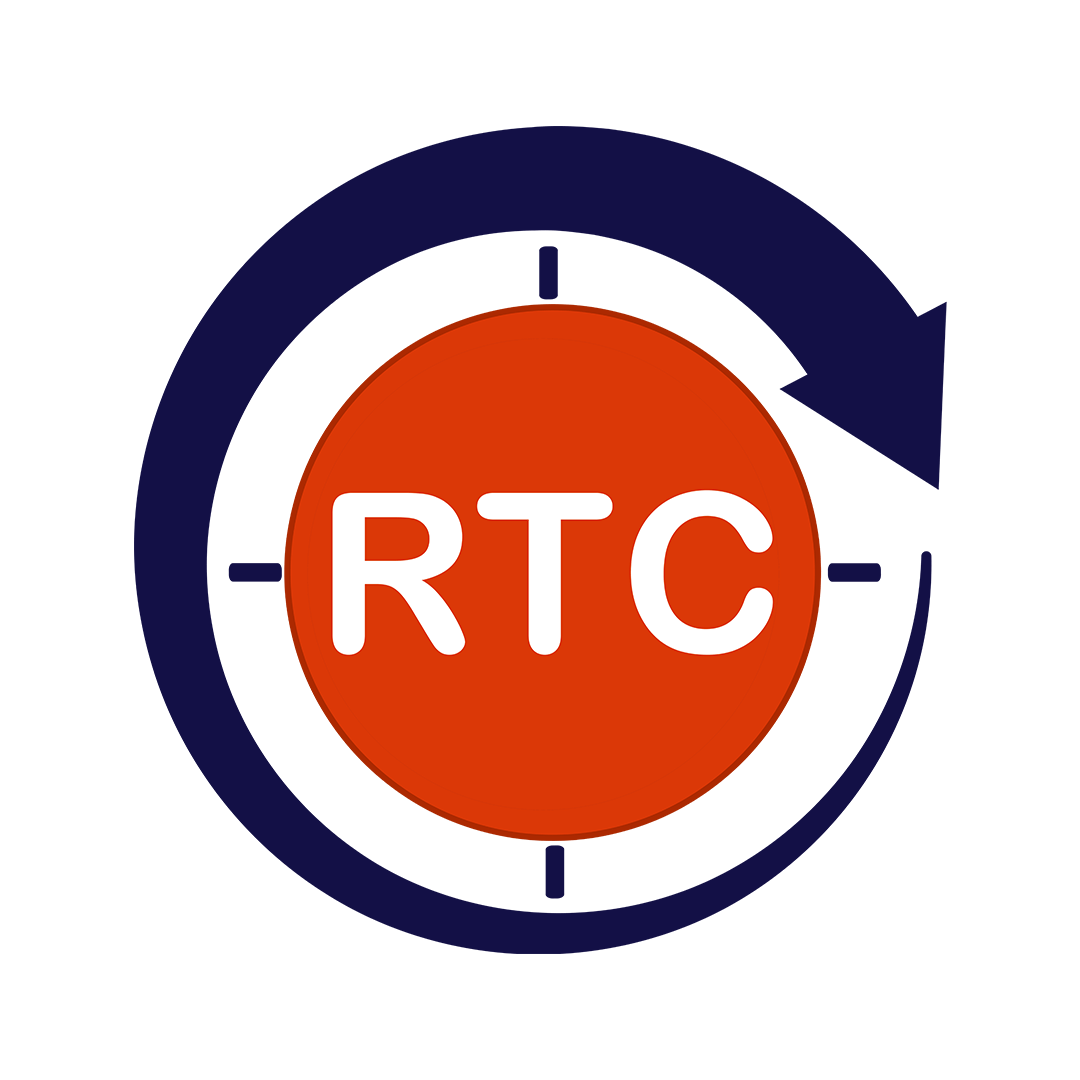Accessibility testing ensures that digital products and services are usable by people with disabilities. For native mobile apps, this means considering a wide range of accessibility issues, from screen reader compatibility to color contrast and touch target size.
Table of Contents
ToggleWhy Automated Accessibility Testing?
Manual accessibility testing can be time-consuming and error-prone. Automated testing, on the other hand, can significantly speed up the process and improve accuracy. By automating repetitive tasks, testers can focus on more complex issues and ensure that accessibility is a priority throughout the development lifecycle.
Key Areas to Focus on in Automated Accessibility Testing
Screen Reader Compatibility
Voice Over (iOS): Ensure that Voice Over can accurately read screen content, including labels, buttons, and other interactive elements.
Talk Back (Android): Verify that Talk Back provides clear and concise verbal feedback to users.
Test Cases
Can screen reader users navigate the app without visual input?
Are all interactive elements properly labeled?
Are there any ambiguous or confusing instructions?
Color Contrast
WCAG 2.1 Guidelines: Adhere to the Web Content Accessibility Guidelines (WCAG) 2.1 for color contrast ratios.
Tools: Use automated tools like Accessibility Insights for Windows or Lighthouse to identify color contrast issues.
Test Cases
Are text and background colors sufficiently distinct?
Are there any low-contrast elements that may be difficult to read?
Touch Target Size
Minimum Touch Target Size: Ensure that interactive elements are large enough to be easily tapped.
Tools: Use automated tools to measure touch target sizes and identify potential issues.
Test Cases
Are all interactive elements large enough to be easily tapped?
Are there any small or closely spaced elements that may be difficult to interact with?
Keyboard Navigation
Tab Order: Verify that the tab order is logical and follows a predictable pattern.
Keyboard Focus Indicators: Ensure that keyboard focus is visible and clear.
Test Cases
Can users navigate the app using only the keyboard?
Are all interactive elements accessible via keyboard?
Are there any keyboard shortcuts that may conflict with system-level shortcuts?
Semantic HTML
Correct HTML Structure: Use appropriate HTML elements to structure content and provide semantic meaning.
ARIA Attributes: Use ARIA attributes to enhance accessibility for screen reader users.
Test Cases
Is the HTML code well-structured and semantically, correct?
Are ARIA attributes used appropriately to provide additional context for screen reader users?
Choosing the Right Automated Testing Tools
Several tools can be used to automate accessibility testing for native mobile apps:
Appium: A popular open-source tool for automating native, hybrid, and web mobile apps.
EarlGrey: Apple’s open-source UI testing framework for iOS apps.
Espresso: Google’s open-source UI testing framework for Android apps.
Accessibility Insights: A free tool from Microsoft to identify accessibility issues in web and desktop applications.
Integrating Accessibility Testing into the Development Workflow
To ensure that accessibility is a priority throughout the development process, consider the following:
Early Testing: Start accessibility testing early in the development cycle to identify and address issues as soon as possible.
Continuous Integration/Continuous Delivery (CI/CD): Integrate automated accessibility testing into your CI/CD pipeline to catch issues before they reach production.
Developer Training: Educate developers about accessibility best practices and how to write accessible code.
Regular Audits: Conduct regular accessibility audits to identify and address any emerging issues.
How Round The Clock Technologies Can Help
Round The Clock Technologies is a leading provider of software accessibility testing and quality assurance services. Our team of experts can help you implement effective automated accessibility testing strategies for your native mobile apps. We offer a range of services, including:
Accessibility Consulting: We can help you understand accessibility standards and best practices.
Accessibility Testing: We can conduct comprehensive accessibility testing, both manual and automated.
Accessibility Audit: We can identify accessibility issues in your existing apps and provide recommendations for improvement.
Accessibility Training: We can train your development team on accessibility best practices.
By partnering with Round The Clock Technologies, you can ensure that your native mobile apps are accessible to all users, regardless of their abilities.