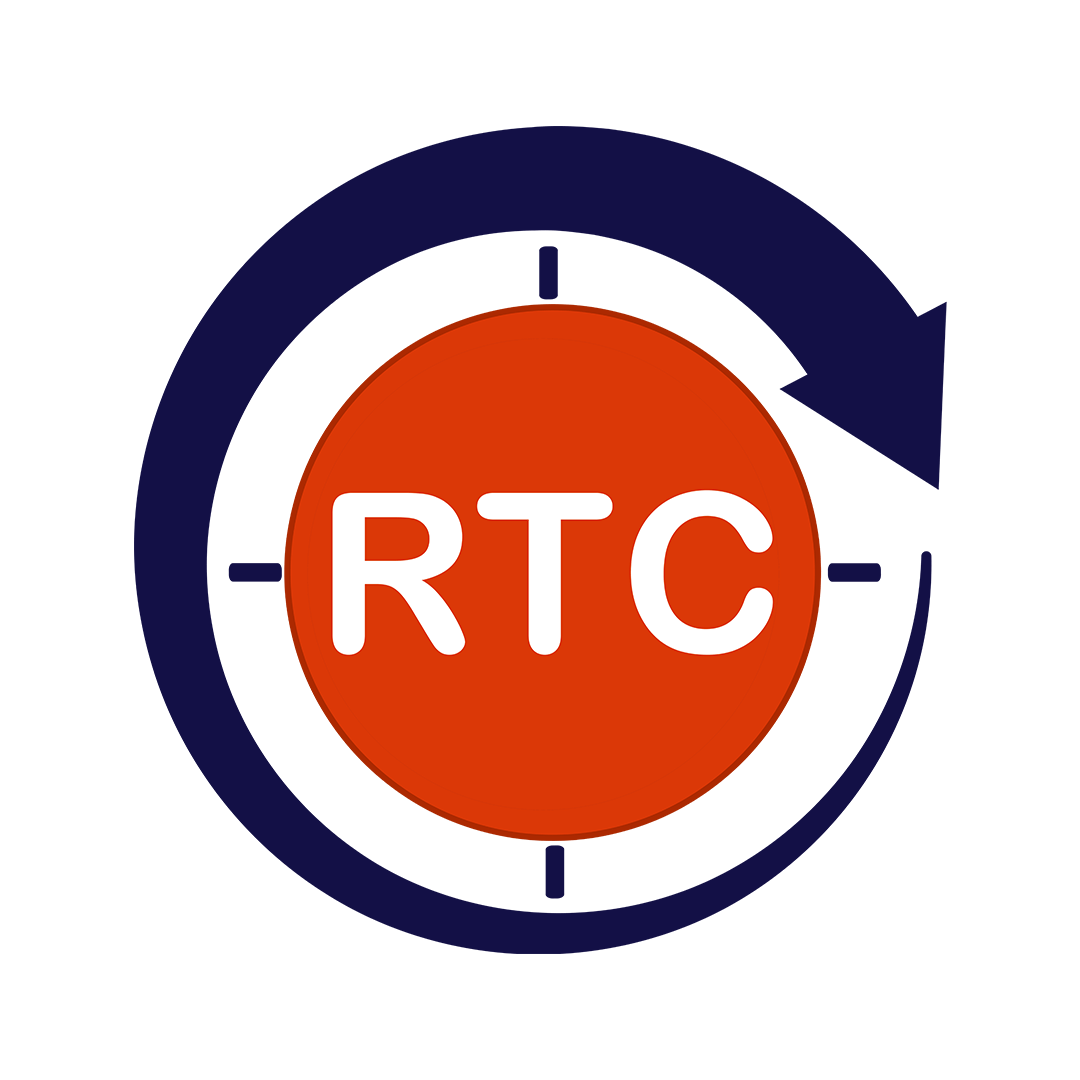Web accessibility is more than just a trend—it’s a legal and ethical necessity. The Americans with Disabilities Act (ADA) mandates digital inclusion, making it compulsory for organizations to provide accessible digital experiences to people with disabilities. In tandem, the Web Content Accessibility Guidelines (WCAG) provide the global technical standard for web accessibility.
Failure to comply with these standards can result in legal action, reputation loss, and, most importantly, alienating a significant portion of your user base. This blog explains how to ensure ADA & WCAG compliance in web applications through proven practices, tools, and strategies.
Table of Contents
ToggleWhy Accessibility Compliance Matters
Accessibility isn’t just a technical checkbox—it’s a vital part of user experience, brand trust, and legal safety. Here are the key reasons why compliance should be a strategic priority for any business operating online.
Legal Obligation: Over 4,600 ADA-related digital lawsuits were filed in 2023 alone.
Inclusive UX: Over 1 billion people globally live with a disability.
SEO & Reach: Accessible websites perform better in search rankings.
Brand Reputation: Brands that invest in accessibility are seen as more trustworthy and socially responsible.
Stat: According to WebAIM’s 2024 report, 95.9% of homepages had detectable WCAG 2.1 failures.
Core Principles of WCAG 2.2
Achieving compliance requires a practical, step-by-step approach. This section outlines the key actions—such as audits, team training, and continuous monitoring—that drive accessibility success in web development projects.
Perceivable – Content should be presented in a way that all users can easily see, hear, or otherwise sense and understand.
Operable – Navigation and UI elements must be functional via keyboard or assistive devices.
Understandable – Information and interface operation must be easy to comprehend.
Robust – Content must be compatible with assistive technologies and future updates.
WCAG 2.2 introduced new success criteria like focus appearance, dragging movements, and target size, refining user experience for those with motor impairments and cognitive disabilities.
Steps to Ensure Compliance in Web Applications
Achieving compliance requires a practical, step-by-step approach. This section outlines the key actions—such as audits, team training, and continuous monitoring—that drive accessibility success in web development projects.
Step 1: Conduct an Accessibility Audit
Begin your accessibility journey with a comprehensive audit. This involves a combination of automated testing tools and manual testing techniques.
Automated tools like Axe, Lighthouse, and WAVE help quickly identify common issues such as missing alt attributes, color contrast failures, or ARIA misuses.
Manual testing is essential to catch what automation misses. Use screen readers (e.g., NVDA, JAWS, VoiceOver) and keyboard-only navigation to assess real-world usability.
The audit provides a benchmark and uncovers critical issues affecting people with visual, motor, cognitive, and auditory impairments.
Step 2: Fix High-Priority Issues
Once the audit is complete, prioritize and address the most impactful violations. Focus first on Level A and AA criteria of WCAG, which represent the minimum legal and practical standards.
Key areas to fix include:
Missing alt text: Ensures screen readers can describe images to users who can’t see them.
Poor color contrast: Affects readability for users with low vision or color blindness.
Improper heading structures: Disrupts content hierarchy and impairs screen reader navigation.
Inaccessible form labels: Prevents users from understanding or interacting with forms correctly.
Resolving these issues improves usability for all users and lowers the risk of non-compliance.
Step 3: Train Your Development Team
Accessibility is not just a QA function—it’s a shared responsibility. Equip your team with the knowledge and tools they need by offering regular training sessions.
Developers should learn about semantic HTML, ARIA roles, and keyboard handling.
Designers should understand color contrast, font sizing, and visual hierarchy.
QA testers need to know how to write and execute accessibility test cases.
Create and maintain internal documentation and accessibility checklists to ensure consistent application of best practices across all sprints.
Step 4: Include Accessibility in QA Processes
Make accessibility an integral part of your quality assurance pipeline. Accessibility tests should be included alongside functional, regression, and performance tests.
Define accessibility-related acceptance criteria in user stories.
Ensure manual and automated tests are run with every build and release.
Document test results and use them to guide further improvements.
Incorporating accessibility into QA helps catch regressions early and maintains inclusive standards throughout the product lifecycle.
Step 5: Continuous Monitoring & Updates
Accessibility is not a one-time effort—it’s an ongoing commitment. As your website or application evolves, so must your accessibility practices.
Set up accessibility monitoring tools that continuously scan for new issues.
Schedule periodic audits (e.g., quarterly) to validate ongoing compliance.
Stay updated with evolving standards, such as WCAG 2.2 and emerging legal regulations (like the ADA or European Accessibility Act).
Ensure a feedback loop is in place where findings from audits and user feedback are addressed promptly in future sprints.
Manual vs Automated Accessibility Testing
Each testing approach has its strengths and limitations. Here, we compare manual and automated accessibility testing methods and explain how combining both can deliver more reliable and comprehensive results.
| Aspect | Manual Testing | Automated Testing |
| Coverage | Deep but time-consuming | Fast but surface-level |
| Tools | Screen readers, keyboard-only testing | Axe, WAVE, Lighthouse |
| Pros | Detects contextual & UX issues | Efficient in identifying known issues |
| Cons | Requires expertise | Misses complex interaction errors |
Best Practice: Use a hybrid approach—start with automated scans and follow up with manual testing.
Common Accessibility Issues and Fixes
Even the most well-designed applications can fall short on accessibility. This section highlights frequent compliance issues found in web apps and provides straightforward solutions to resolve them.
Missing Alt Text: Add descriptive alt attributes for all images.
Color Contrast Failures: Use at least a 4.5:1 contrast ratio for normal text.
Non-Accessible Forms: Label every input clearly and associate it with its control.
Keyboard Traps: Ensure all UI elements can be accessed and exited using only a keyboard.
Dynamic Content: Use ARIA roles and properties correctly to make dynamic elements readable.
Integrating Accessibility in the Development Lifecycle
The best way to ensure ongoing compliance is by embedding accessibility early and consistently. Accessibility should be part of your shift-left testing strategy. Here’s how:
Design Phase: Start with accessible UI mockups and wireframes.
Development Phase: Follow semantic HTML practices and use ARIA landmarks.
Testing Phase: Include accessibility testing in CI/CD pipelines using tools like pa11y or Deque CLI.
Post-Deployment: Continuously scan and fix issues in live environments.
How Round The Clock Technologies Delivers Accessibility Testing Services
Accessibility compliance can be complex, but it doesn’t have to be. Here, we showcase how Round The Clock Technologies helps organizations meet ADA and WCAG standards through tailored, scalable, and expert-led accessibility testing services.
Here’s how our Accessibility Testing Services stand out:
Expert-Led Audits: Our specialists conduct comprehensive ADA & WCAG 2.2 audits using both automated tools and manual methods.
End-to-End Testing: From UI/UX review to keyboard-only and screen reader testing, we cover every critical angle.
Custom Remediation Roadmaps: We provide prioritized recommendations with actionable insights for development teams.
Accessibility-as-a-Service (AaaS): Ongoing monitoring and integration with your agile processes for sustained compliance.
Inclusive Innovation: Whether it’s a government portal, e-commerce platform, or SaaS product, we tailor accessibility solutions that scale with your business.
Partnering with RTCTek ensures digital inclusivity, compliance peace of mind, and improved customer experiences—globally.
Conclusion
Achieving ADA & WCAG compliance in web applications isn’t optional—it’s essential. By integrating accessibility into your product lifecycle and leveraging the right tools, practices, and partners, you not only meet legal standards but also build experiences that respect and include all users.
Accessibility isn’t just good ethics—it’s smart business.