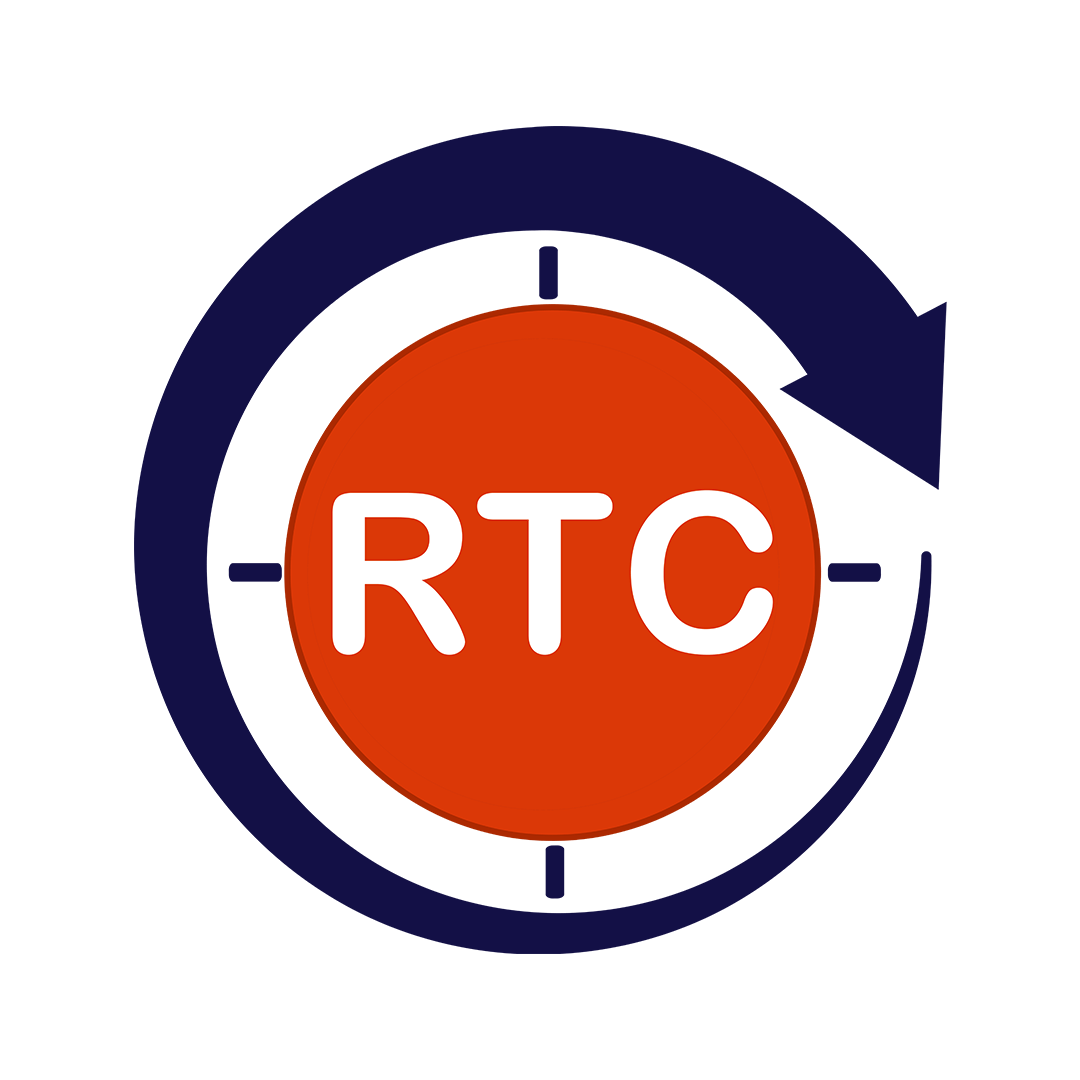In the current era, data has become the fundamental asset driving business success. Modern enterprises generate and collect vast amounts of information daily, which, when properly harnessed, can provide deep insights into customer behavior, market trends, and operational efficiency.
As data becomes the backbone of modern enterprises, data warehouses have emerged as critical enablers of real-time analytics, strategic insights, and agile decision-making. However, as data volumes grow exponentially, optimizing data warehouse performance becomes essential. At the heart of managing this wealth of information are data warehouses—specialized systems designed to aggregate, store, and organize data from multiple sources. These data warehouses empower organizations to perform real-time analytics, generate strategic insights, and make agile, data-driven decisions that keep them competitive.
However, as the volume, variety, and velocity of data continue to increase at an unprecedented pace, the performance of these data warehouses can be challenged. Without careful optimization, queries may slow down, resource usage can spike, and analytics processes might become inefficient, delaying critical business decisions.
This blog aims to provide a comprehensive guide on how to optimize data warehouse performance effectively. It will cover essential best practices, practical techniques, and the latest tools that help organizations maximize their data warehouse efficiency. By implementing these strategies, businesses can unlock faster data processing, improve the accuracy and speed of analytics, and ultimately make better-informed decisions.
Table of Contents
ToggleImportance of Data Warehouse Performance in Analytics
The performance of a data warehouse directly influences how quickly and reliably business teams can derive insights from data. If queries take too long to run or if reports are delayed due to resource limitations, the ability to make timely decisions is compromised.
Here are some of the most common consequences of poor data warehouse performance:
Slower Query Response Times: Long-running queries frustrate users, hinder productivity, and make real-time analysis nearly impossible.
Inefficient Resource Utilization: Without optimization, systems may consume excessive compute or memory, leading to higher infrastructure costs.
Higher Operational Costs: More computing power and storage may be needed to compensate for inefficiencies, especially in cloud-based solutions with usage-based pricing.
Poor User Experience: Data scientists, analysts, and business users may face frequent timeouts, system lags, or inconsistent query results.
Delayed Decision-Making: When performance issues slow down analytics, organizations may miss critical windows of opportunity to act on insights.
Optimizing data warehouse performance enhances not just the speed of analytics but the overall agility of the organization. It ensures that insights are delivered in real-time or near-real-time, allowing businesses to respond quickly to market changes, customer needs, and operational issues. This is especially vital in industries like finance, healthcare, and e-commerce, where decisions often need to be made on the spot based on up-to-the-minute data.
Key Factors Impacting Performance
The performance of a data warehouse doesn’t rely solely on the power of the platform or the volume of data it holds. Instead, it is the result of many interdependent components—each of which must be carefully designed, implemented, and maintained. When one or more of these elements are not optimized, it can lead to bottlenecks, inefficiencies, and degraded performance over time.
Here’s a breakdown of the most common factors that negatively affect data warehouse performance:
Poorly Designed Schema or Data Model
A data warehouse schema defines how data is structured, related, and stored. If the schema design is overly complex, lacks normalization (or overuses it), or doesn’t align with the analytics requirements, it can lead to inefficient data retrieval. For example, using a transactional schema in a warehouse designed for analytical workloads can result in sluggish queries and slow performance.
Unoptimized SQL Queries
SQL is the language of data warehouses, and poorly written queries can place a heavy burden on the system. Queries that use unnecessary joins, subqueries, wildcard selections (e.g., SELECT *), or fail to filter data effectively can significantly slow down processing times and consume excessive resources. Performance tuning often begins with analyzing and rewriting these queries to improve their efficiency.
Inefficient ETL Processes
ETL (Extract, Transform, Load) pipelines are responsible for moving data from various sources into the warehouse. If these processes are not well-designed—such as loading redundant data, running at high frequency without need, or transforming data inefficiently—they can overload the system and interfere with concurrent querying or reporting. Poor ETL practices can also introduce data inconsistencies, making analytics unreliable.
Inadequate Indexing and Partitioning
Indexes and partitions help the database engine find and retrieve data faster. Without proper indexing, even simple queries may require scanning large datasets, leading to unnecessary delays. Similarly, lack of effective partitioning means the system has to process more data than needed for every query, wasting valuable resources. Tailored indexing and smart partitioning strategies are essential for scalable performance.
Hardware or Network Limitations
Even the most optimized software solution will suffer if it’s running on outdated or undersized hardware. Limited CPU, memory, disk I/O, or network bandwidth can all create performance bottlenecks—particularly in on-premise deployments. In cloud environments, inadequate provisioning of resources can lead to similar issues, especially during peak workloads or concurrent user access.
Lack of Monitoring and Alerting Systems
Without proper visibility into how the data warehouse is performing, identifying and resolving issues becomes reactive rather than proactive. Monitoring tools help track resource usage, query performance, ETL job status, and system health. Alerting mechanisms can notify teams of abnormal behavior before it becomes a business problem. The absence of such systems often leads to unresolved inefficiencies and increased downtime.
Best Practices to Optimize Data Warehouse Performance
To ensure a data warehouse delivers fast, reliable, and scalable performance, organizations need to implement a combination of architectural improvements, smart querying techniques, and system-level optimizations. Below are some essential best practices that significantly enhance the efficiency and responsiveness of data warehouses.
Schema Optimization
The structure of your data warehouse schema directly affects how quickly and effectively data can be queried.
Choose the Right Schema Model: Use star schemas for straightforward, high-performance queries and snowflake schemas when normalization is needed for storage efficiency and better maintainability. The choice depends on reporting complexity and data relationships.
Normalize Only When Necessary: Excessive normalization can lead to too many joins, slowing down queries. Strike a balance between normalized and denormalized structures.
Minimize Unnecessary Joins: Avoid complex join operations unless required for meaningful analysis. Every extra join adds overhead and slows query execution.
A well-designed schema simplifies data navigation and boosts performance, especially for complex reports and dashboards.
Query Tuning
Optimizing SQL queries is one of the most immediate and impactful ways to improve warehouse performance.
Avoid SELECT * Statements: Always specify only the columns you need. This reduces the amount of data retrieved and accelerates processing.
Use WHERE Clauses Early: Filter your data as early as possible in the query to minimize the volume of data processed.
Leverage Indexes and Materialized Views: Use indexed columns in filters and joins to speed up searches. Materialized views precompute complex results, allowing faster access to aggregated or joined data.
Use Query Profiling Tools: Modern warehouses offer tools that analyze query execution plans, identify bottlenecks, and suggest improvements. Use them to spot slow-running queries and optimize them continuously.
Efficient ETL Pipelines
The Extract, Transform, Load (ETL) process plays a pivotal role in optimizing data warehouse performance. If not well-managed, it can clog resources and impact data availability.
Schedule During Off-Peak Hours: Run ETL jobs during periods of low activity to avoid contention with user queries.
Use Incremental Loads: Instead of reloading entire tables, load only new or changed data. By streamlining data flow, it minimizes system load and accelerates data availability for analytics.
Leverage Parallel Processing: Break up large ETL jobs into parallel tasks wherever possible to reduce processing time and increase throughput.
A well-orchestrated ETL system ensures timely, efficient, and accurate data movement without hindering analytics workflows.
Partitioning and Indexing
Partitioning and indexing strategies make it easier to access relevant data without scanning entire datasets.
Partition Large Tables: Break down large tables based on logical criteria such as date, region, or department. Partitioning further enhances efficiency by enabling queries to scan only the relevant data segments.
Index Common Filter Columns: Index columns frequently used in WHERE clauses, joins, or aggregations to dramatically improve query performance.
Effective partitioning and indexing reduce disk I/O, improve CPU efficiency, and speed up overall query execution.
Caching and Materialized Views
Reducing repetitive computation and avoiding redundant queries can significantly boost system responsiveness.
Use Caching Mechanisms: Cache the results of frequent queries so users don’t have to wait for the same calculations each time.
Create Materialized Views: Materialized views store precomputed results from complex joins or aggregations, reducing processing time for dashboards or recurring reports.
Both strategies are especially useful in real-time analytics environments or for business users who regularly access the same data.
Workload Management
Properly distributing resources ensures that high-priority tasks run efficiently while maintaining overall system stability.
Prioritize Workloads: Assign more resources to business-critical or real-time analytics while throttling batch jobs or lower-priority queries.
Use Isolation Features in Cloud Warehouses: Many modern data platforms (like Snowflake, BigQuery, Redshift) offer workload isolation—allowing different workloads (ETL, reporting, ad-hoc queries) to run in separate environments without affecting each other.
Workload management helps in balancing performance, preventing resource contention, and ensuring consistent performance for all users.
Tools and Technologies for Performance Tuning
Optimizing data warehouse performance isn’t a one-time task—it requires continuous monitoring, diagnosis, and tuning. Thankfully, a growing ecosystem of tools and technologies helps data teams stay on top of performance challenges. These tools not only identify bottlenecks but also offer actionable recommendations to enhance speed, reliability, and scalability.
Here’s a look at some of the most popular and effective tools used for performance tuning in modern data warehouses:
Amazon Redshift Advisor
What it does
Redshift Advisor is a built-in feature of Amazon Redshift that continuously analyzes workloads and offers optimization suggestions. It evaluates things like distribution styles, sort keys, missing statistics, and unused tables.
Why it’s valuable
By following Redshift Advisor’s recommendations, teams can restructure tables, improve query execution, and enhance disk usage efficiency—without needing deep database administration knowledge.
Google BigQuery Query Plan
What it does
This tool provides a visual execution plan for SQL queries in BigQuery. It breaks down each step of a query, showing the resources consumed, time taken, and operations performed.
Why it’s valuable
The visual layout helps data engineers identify expensive operations like full table scans, inefficient joins, or missing filters. Optimizations can then be applied directly to reduce query costs and latency.
Snowflake Query Profiler
What it does
Snowflake’s Query Profiler graphically displays the execution plan of queries. It shows time spent on each step, such as table scans, joins, and aggregations.
Why it’s valuable
It helps pinpoint exactly where queries slow down, enabling developers to optimize logic, choose better indexes, or restructure joins. It also highlights parallelization and performance at scale, which is key in cloud environments.
Apache Airflow
What it does
Apache Airflow is an open-source workflow orchestration tool designed to author, schedule, and monitor ETL processes through code (Python-based DAGs).
Why it’s valuable
Efficient ETL is essential to warehouse performance. Airflow gives clear visibility into pipeline status, retry logic, dependency management, and error handling. With proper scheduling, data loads can be spread across off-peak hours, ensuring warehouses are not overwhelmed.
dbt (Data Build Tool)
What it does
dbt is a modern transformation tool that lets analysts and engineers build data models in SQL while integrating with version control and CI/CD workflows.
Why it’s valuable
dbt promotes modular, reusable SQL code and makes it easier to track changes, run tests, and document data transformations. Its transparency and efficiency reduce the risk of redundant or expensive data operations.
How Round The Clock Technologies Delivers Optimization Services
Round The Clock Technologies offers comprehensive data engineering services tailored for performance optimization of data warehouses. Here’s how:
End-to-End Assessment: Detailed analysis of existing data infrastructure, schema design, and workflows.
Query Optimization: Expert-led tuning of queries and implementation of indexing and partitioning strategies.
ETL and Pipeline Efficiency: Building fault-tolerant, efficient pipelines using modern orchestration tools like Apache Airflow and dbt.
Cloud Warehouse Expertise: Specialized in Redshift, BigQuery, Snowflake, and Azure Synapse.
Ongoing Monitoring: Set up of dashboards and alerts to proactively manage performance issues.
Whether it’s migrating to a new cloud data warehouse or refining an existing one, our solutions empower businesses with faster insights and better decision-making.