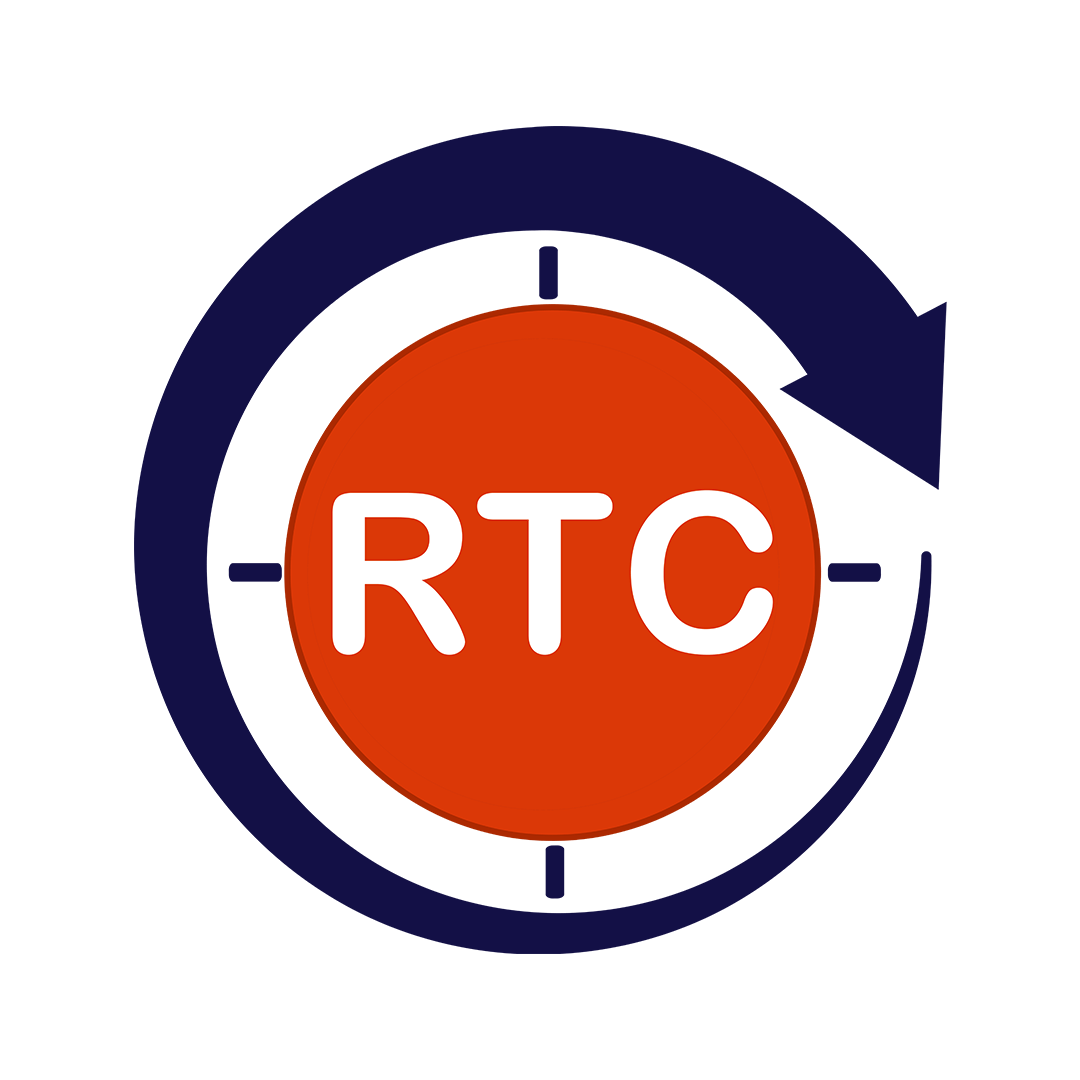Digital accessibility testing is about ensuring that everyone, regardless of their abilities or disabilities, can access and use digital spaces and information. It’s a fundamental principle that promotes inclusion and equal opportunities for all. In the digital realm, accessibility involves designing websites, apps, and digital content in a way that accommodates individuals with various disabilities, such as visual, auditory, motor, or cognitive impairments. By prioritizing accessibility, we create a more inclusive world where everyone has the chance to participate fully in society, access information, and engage with digital technology, ultimately fostering a more equitable and compassionate society.
Common Accessibility Mistakes to Avoid
In a digitally transformative age, accessibility has emerged as a fundamental aspect of web development, design, and content creation. Making digital platforms accessible to individuals with disabilities is both a legal obligation in many regions and a profound ethical imperative. As the digital world becomes increasingly integrated into our daily lives, it’s crucial to provide equal access to information, products, and services for everyone, regardless of their abilities.
However, despite the increasing awareness of accessibility, common mistakes continue to plague websites and digital content, hindering inclusivity. This article delves into the realm of digital accessibility, shedding light on the most prevalent accessibility mistakes to avoid. Whether you are a web designer, developer, content creator, or simply someone passionate about making the web a more inclusive space. By spotting these mistakes and understanding how to avoid them, we can create a more accessible, equitable, and inclusive digital world.
Neglecting Text Alternatives for Images
When conducting accessibility testing, it’s crucial to address the issue of omitting text alternatives for images. This means that in digital content, images lack descriptive text or “alt text,” which is essential for individuals with visual impairments or those using screen readers.
Alt text provides a textual description of an image, conveying its content and purpose. This information enables people with visual disabilities to understand and engage with the content. Without proper alt text, those relying on screen readers or facing slow internet connections may miss out on valuable information.
To ensure digital accessibility to all, testers and testing service providers must check for the inclusion of descriptive alt text. It ensures that images are not barriers to understanding the content for individuals with disabilities.
Creating Inaccessible Forms and Menus
In accessibility testing, it is crucial to test the design and functionality of interactive elements like forms and menus on websites and applications. These elements and key functionalities may not be navigable or usable for individuals with disabilities.
Forms and menus should be designed to accommodate various input methods, such as keyboard navigation, screen readers, and voice commands. They should provide clear instructions, labels, and feedback, making it easy for all users to interact with them.
For accessibility, the presence of inaccessible forms and menus is a critical concern to identify and rectify. It is essential to ensure that these interactive elements are user-friendly for people with disabilities is paramount. Testers need to evaluate whether these forms and menus are structured with inclusivity in mind, enabling a seamless experience for everyone, regardless of their abilities or disabilities.
Incompatible Content for Screen Readers and Keyboard Navigation
In the context of accessibility, it’s crucial to address the problem of incompatible content for screen readers and keyboard navigation. This issue pertains to digital content, such as websites or applications, that has been designed in a way that prevents or hinders individuals with disabilities from using screen readers or navigating through keyboard input.
Screen readers are assistive software applications or devices designed for users with visual impairments. They rely on proper coding and structuring of digital content to interpret and vocalize the content to the user. Keyboard navigation is crucial for those who cannot use a mouse and instead use keyboard commands to interact with websites and applications.
In accessibility testing, identifying content that is incompatible with screen readers and keyboard navigation is a key focus. Testers must ensure that the digital content is structured in a way that is compatible with these assistive technologies. This will allow users with disabilities to access and navigate the content effectively. Making content incompatible can create significant barriers to inclusivity, which accessibility testing aims to mitigate.
Failing to Provide Adequate Color Contrast
Within the domain of accessibility testing, it’s imperative to address the issue of failing to provide adequate color contrast. This issue relates to digital content, such as websites and applications. The color choices for text and background elements do not meet the necessary contrast standards.
Ensuring adequate color contrast is crucial for individuals with visual impairments, color blindness, or low vision. It guarantees legible and comprehensible content. Text and images must meet a minimum contrast ratio of 4.5:1, with larger text requiring a 3:1 ratio for visual accessibility.
In accessibility testing, identifying instances where adequate color contrast is lacking is of great significance. Testers must aim to ensure that text and other visual elements on a digital platform meet contrast requirements. This allows all users to access and engage with content comfortably, regardless of their visual abilities. Failing to provide adequate color contrast can create significant barriers to accessibility.
Neglecting Mobile Device Compatibility
It’s critical to highlight the omission of testing for accessibility on mobile devices. This issue pertains to the practice of not evaluating how digital content performs and functions on smartphones and tablets. It specifically addresses accessibility concerns.
Mobile devices are increasingly prevalent for accessing digital content. It makes it essential to ensure that websites and applications are accessible to all, including individuals with disabilities. Neglecting mobile device compatibility in accessibility testing can lead to a fragmented user experience. This is because features that work well on desktops may not function adequately on smaller screens or with touch-based interfaces.
Therefore, it’s essential to include mobile device assessments. This ensures a consistent and accessible experience for all users, regardless of the device they choose. Neglecting this aspect of testing can result in missed opportunities for inclusivity.
In conclusion, the world of digital accessibility testing is a domain where inclusivity and equal opportunities are championed. Keeping the key accessibility concerns or common accessibility mistakes in mind ensures that individuals of all abilities and disabilities can access and engage with digital content.
Throughout this exploration, we have discussed common accessibility mistakes that need to be avoided in the context of accessibility testing. These errors range from neglecting text alternatives for images, creating inaccessible forms and menus, and making content incompatible with screen readers and keyboard navigation. They also encompass failing to provide adequate color contrast and neglecting mobile device compatibility in testing.
By recognizing and addressing these pitfalls, we can pave the way for a more inclusive digital world. It ensures that everyone has equal opportunities to access information and engage with technology. It fosters a society that values diversity and promotes equitable access for all.