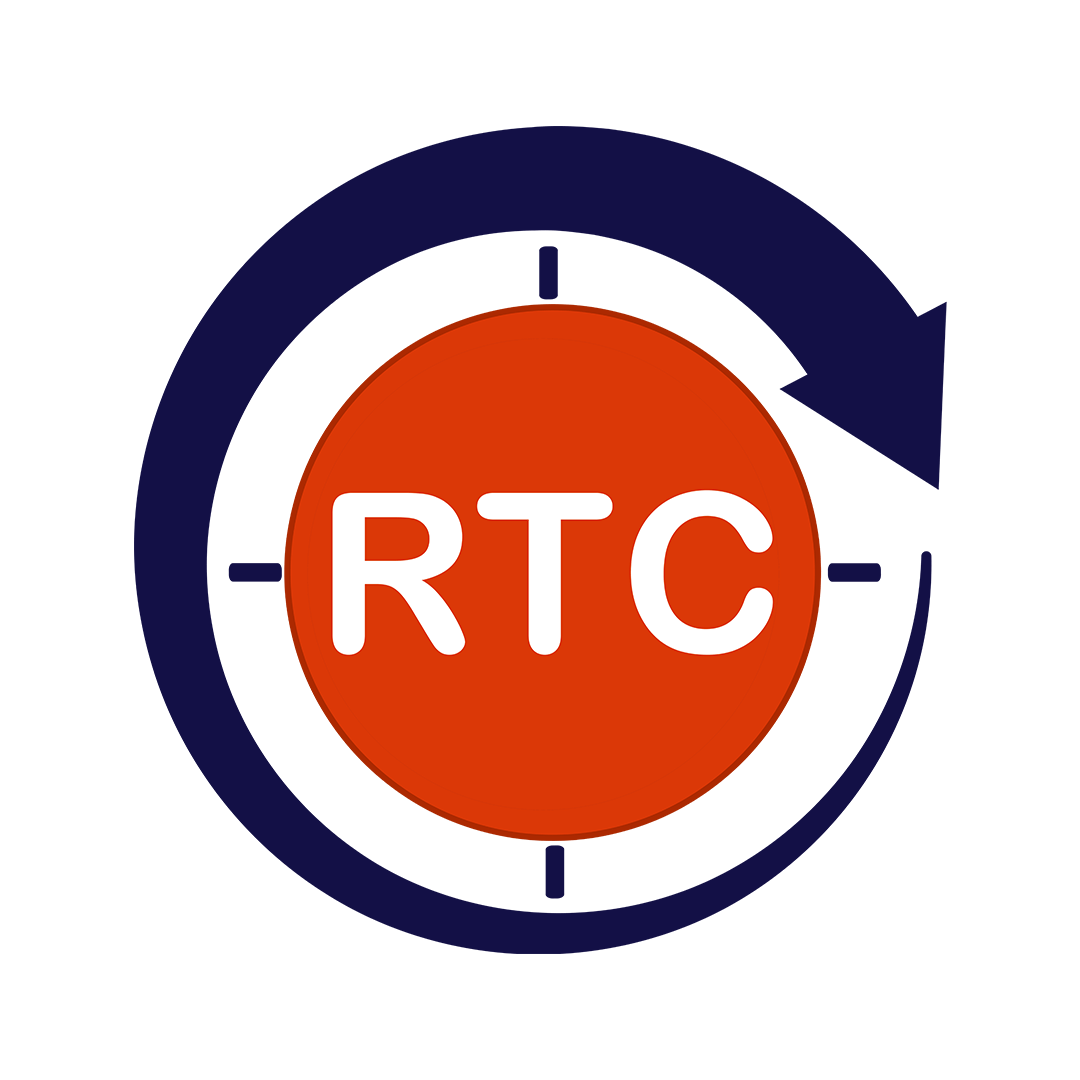In the rapid pace of today’s software development landscape, maintaining high-quality standards quickly is essential. This is where automation testing services come in. By automating repetitive testing tasks, businesses can free up valuable QA resources, accelerate release cycles, and deliver high-quality software.
Whether you’re an IT partner in the USA, an established company in India, or a growing startup in Canada, leveraging Test Automation Services can significantly benefit your software development process. This blog delves into the top 10 Automation Testing Tools for 2024, empowering you to make an informed decision.
Table of Contents
ToggleThe Growing Demand for Automation Testing
The need for automation is evident. A reported study reveals that 72% of organizations are actively using automation in their testing practices. This trend is only expected to rise, highlighting the importance of selecting the right tools.
Top 10 Automation Testing Tools
Selenium
This open-source framework reigns supreme, offering robust support for web application testing across various browsers and operating systems. With a large developer community and extensive documentation, Selenium is a popular choice for beginners and veterans alike.
Pros:
Open-source and free to use.
Vast community support with extensive documentation and tutorials.
Compatible with various browsers and operating systems.
Highly customizable and flexible.
Cons:
Requires programming knowledge (languages like Java, Python, C#).
Setting up test environments can be complex.
Not ideal for beginners with no coding experience.
Appium
Designed specifically for mobile app testing, Appium leverages the power of Selenium for cross-platform automation. It supports native, web, and hybrid mobile apps, allowing you to streamline your mobile testing efforts.
Pros:
Leverages Selenium for cross-platform mobile app testing.
Supports native, web, and hybrid mobile applications.
Open-source and free to use.
Growing community and improving documentation.
Cons:
Requires knowledge of mobile app development concepts.
Setting up the Appium server can be time-consuming.
Debugging mobile apps can be more complex compared to web applications.
Playwright
This newcomer from Microsoft is quickly gaining traction. Playwright boasts exceptional performance and supports multiple browsers (Chromium, WebKit, Firefox) with a single codebase, simplifying test maintenance.
Pros:
Excellent performance with fast test execution times.
Single codebase for testing across multiple browsers (Chromium, WebKit, Firefox).
Simplifies test maintenance and reduces code duplication.
Relatively new but growing community and documentation.
Cons:
Still a relatively new tool compared to established options like Selenium.
Smaller community compared to Selenium, which may lead to fewer resources for troubleshooting.
Documentation might be limited for specific functionalities.
Cypress
Another rising star, Cypress offers a user-friendly experience with built-in features like time travel debugging and visual testing. Its focus on developer ergonomics makes it a perfect choice for agile teams.
Pros:
User-friendly interface with built-in features like time travel debugging and visual testing.
Ideal for agile development teams with its focus on developer ergonomics and ease of use.
Great for testing modern web applications with rich user interfaces.
Good documentation and growing community support.
Cons:
Primarily focused on web application testing, with limited support for mobile and desktop applications.
May not be suitable for complex enterprise-grade testing needs.
Puppeteer
Created by Google, Puppeteer is a Node.js library offering a high-level API to control headless Chrome or Chromium browsers. It’s ideal for complex web application testing scenarios and server-side automation.
Pros:
Powerful tool for complex web application testing scenarios.
Offers headless Chrome/Chromium control for server-side automation tasks.
Well-suited for integration with Node.js development environments.
Cons:
Requires Node.js experience for effective utilization.
Steeper learning curve compared to some other tools due to its advanced features.
Limited community support compared to Selenium or Appium.
Katalon Studio
This all-in-one solution caters to a variety of testing needs – web, mobile, API, and desktop applications. With a visual editor and record-and-replay functionality, Katalon Studio is approachable for testers with varying technical skill sets.
Pros:
All-in-one solution for web, mobile, API, and desktop application automation.
Offers a visual editor and record-and-replay functionality, making it beginner-friendly.
Supports multiple testing frameworks and integrates with popular CI/CD tools.
Free community edition available with basic features.
Cons:
The free version has limited features compared to paid editions.
Paid versions can be expensive for smaller teams or individual testers.
May not offer the same level of customization as some open-source frameworks.
Tricentis Tosca
This enterprise-grade platform offers comprehensive automation capabilities with features like test case management, risk-based testing, and AI-powered test optimization. It’s a powerful solution for large-scale, complex testing projects.
Pros:
Extensive automation capabilities for complex enterprise-grade testing projects.
Features like risk-based testing, AI-powered test optimization, and test case management.
Scalable solution for large-scale testing requirements.
Comprehensive training and support resources are available.
Cons:
Enterprise-grade pricing can be a significant cost for smaller companies.
Complex setup process and may require training for testers unfamiliar with the platform.
Might be overkill for simpler testing needs.
LambdaTest
This cloud-based platform provides a scalable solution for cross-browser and cross-device testing. LambdaTest offers access to a vast network of real devices and emulators, ensuring your application functions flawlessly across diverse environments.
Pros:
Scalable cloud-based solution for cross-browser and cross-device testing.
Offers access to a vast network of real devices and emulators for comprehensive testing.
Simplifies parallel testing and reduces execution times.
Seamlessly integrates with leading testing frameworks and CI/CD tools.
Cons:
Relies on internet connectivity for access to the testing infrastructure.
Pricing can vary based on usage, which may not be ideal for fixed budgets.
Limited control over individual device configurations compared to on-premise testing environments.
Ranorex
This tool empowers you to automate tests across web, mobile, and desktop applications. It supports parallel testing, allowing you to significantly reduce test execution time.
Pros:
Supports web, mobile, and desktop application testing with a single tool.
Offers parallel testing capabilities for faster test execution times.
User-friendly interface with good documentation and support resources.
Record-and-replay functionality can simplify automation for basic test cases.
Cons:
A proprietary tool with licensing costs, unlike some open-source options.
May not be as widely adopted as established tools like Selenium, leading to a smaller community.
May not be the best choice for highly complex testing scenarios requiring advanced features.
Eggplant
This AI-powered tool utilizes machine learning to analyze application behavior and identify potential issues. Eggplant is well-suited for functional testing of complex user interfaces.
Pros:
An AI-powered tool specifically designed for functional testing of complex user interfaces.
Utilizes machine learning algorithms to identify potential issues and improve test coverage.
Ideal for testing applications with dynamic elements and frequent UI changes.
Offers advanced features for visual validation and behavior-driven testing.
Cons:
Advanced features like AI and machine learning come at a premium cost.
Requires expertise in AI and machine learning concepts for optimal utilization.
Smaller community compared to some other tools, potentially limiting troubleshooting resources.
Choosing the Right Automation Testing Tool
Automation Testing Services provide a powerful solution, streamlining repetitive tasks and empowering businesses to:
Free Up Valuable Resources: QA teams can focus on strategic testing initiatives, maximizing their expertise.
Accelerate Release Cycles: Faster test execution translates to quicker software releases, keeping you ahead of the curve.
Enhance Quality: Automation helps achieve higher test coverage, minimizing the risk of bugs reaching production.
Understanding Your Project Requirements
Before diving into specific tools, it’s essential to have a clear understanding of your project and its testing needs. Some of the key questions to ask yourself:
What type of application am I testing? (Web, mobile, API, desktop)
What is the technical skillset of my QA team? (Programming experience, familiarity with specific frameworks)
What is my budget for automation testing tools? (Open-source vs. paid options)
What level of automation do I need? (Full vs. partial automation)
By answering these questions, you can narrow down your options and select a tool that aligns seamlessly with your project and team.
Top Considerations for Choosing an Automation Testing Tool:
Team Skillset
Technical Expertise: If your team has limited programming experience, tools with visual editors and record-and-replay functionality like Katalon Studio or Cypress might be ideal.
Existing Knowledge: Consider leveraging existing skillsets. If your team is comfortable with Node.js, Puppeteer could be a strong choice.
Application Type
Web Applications: For comprehensive web application testing, industry leaders like Selenium and Playwright reign supreme.
Mobile Applications: Appium builds upon Selenium’s foundation for cross-platform mobile app testing, supporting native, web, and hybrid apps.
APIs: Tools like ReadyAPI offer dedicated API testing functionalities for streamlined API automation.
Desktop Applications: While less common, tools like Ranorex provide automation capabilities for desktop applications.
Budget
Open-Source: Several open-source options like Selenium, Appium, and Playwright offer excellent features at no cost.
Paid Solutions: Enterprise-grade platforms like Tricentis Tosca and LambdaTest offer advanced functionalities and cloud-based solutions, but come with licensing or usage fees.
Desired Level of Automation
Full Automation: If you aim for complete test automation, tools with extensive recording and playback capabilities like Katalon Studio can be beneficial.
Partial Automation: For scenarios where only specific tasks require automation, consider lightweight frameworks like Cypress or Playwright with their focus on developer ergonomics and ease of use.
Additional Considerations
Community Support: A large and active community can provide valuable resources, tutorials, and assistance when needed. Tools like Selenium benefit from a vast community of testers.
Documentation: Extensive and well-written documentation is crucial for learning and troubleshooting. Tools like Selenium and Katalon Studio offer exceptional documentation resources.
Ease of Use: Consider the learning curve for your team. Tools with intuitive interfaces and user-friendly features can accelerate adoption and reduce onboarding time. Cypress stands out for its intuitive and user-friendly interface.
Scalability: If your testing needs are expected to grow, choose a tool that scales effectively to accommodate increased test volume and complexity. Cloud-based solutions like LambdaTest offer scalability for large testing projects.
How Does Round The Clock Technologies Help in Automation Testing Services?
At Round The Clock Technologies, we understand the importance of robust and reliable QA Automation Testing Services. Our team of experienced testers leverages the latest automation tools and techniques to ensure your software applications function flawlessly. We offer a comprehensive suite of QA services, tailored to meet your unique needs.
Contact us today to discuss how our Automation Testing Services can help you achieve your software development goals.