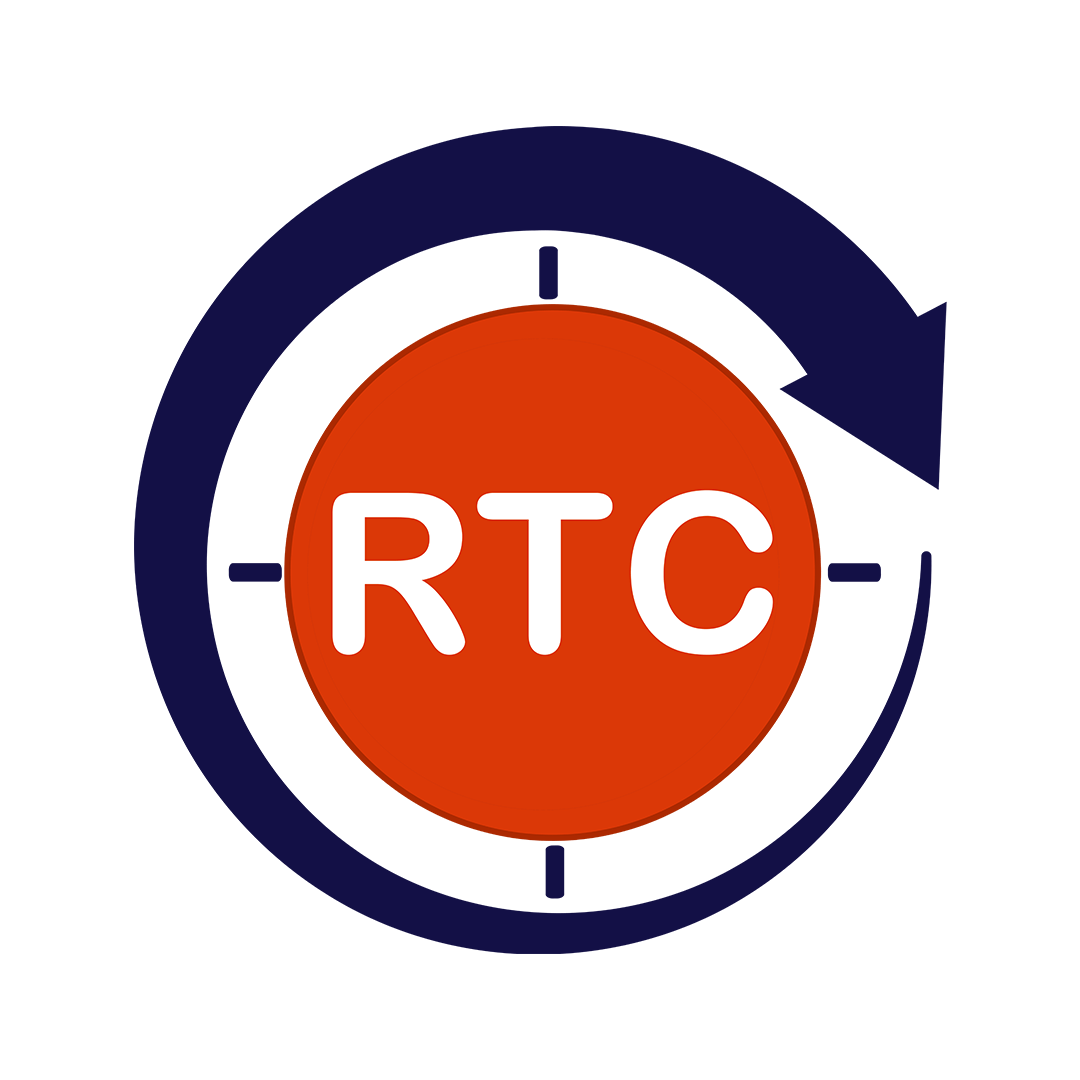The software development game has shifted. Speed and efficiency reign supreme, demanding a streamlined approach. The DevOps methodology bridges the gap between development and operations, fostering collaboration and automation to streamline the software delivery lifecycle.
Automation is a cornerstone of DevOps. It tackles repetitive tasks with unwavering consistency and speed, freeing up valuable developer time for innovation. But with a plethora of automation tools available, choosing the right ones can be overwhelming.
In this blog, we will explore the top 10 DevOps automation tools for 2024. These tools will help you to unlock the full potential of DevOps and enable faster deployments, consistently high-quality code, and a development process humming with efficiency.
Table of Contents
ToggleThe Rising Demand for DevOps Automation
With the burgeoning DevOps automation market, projected by a recent study to experience a compound annual growth rate (CAGR) of 19.7% by 2028 [https://www.esparkinfo.com/blog/devops-statistics.html], choosing the right tools for your specific needs becomes even more critical. It’s a landscape brimming with options, each offering unique functionalities and catering to different project requirements. Selecting the wrong tools can lead to inefficiencies, and wasted resources, and ultimately, hinder the very goals DevOps strives to achieve.
Here’s why choosing the right DevOps automation tools is paramount in this ever-expanding market:
Optimizing Efficiency and Speed: The right tools streamline workflows, automate repetitive tasks, and facilitate faster deployments. In a market demanding continuous innovation, maximizing efficiency allows you to keep pace with the competition and deliver value to your users rapidly.
Ensuring Quality and Reliability: Effective DevOps automation tools integrate seamlessly with your development process, enabling automated testing throughout the lifecycle. This proactive approach minimizes the risk of errors and bugs slipping into production, leading to a more robust and reliable software product.
Maximizing Resource Utilization: Automation frees up valuable developer time from tedious, repetitive tasks. When equipped with the right tools, developers can focus on higher-level problem-solving, innovation, and strategic initiatives. This optimized resource utilization translates to a more productive and cost-effective development process.
Fostering Seamless Collaboration: Collaboration between Dev and Ops teams is a cornerstone of successful DevOps practices. The right tools can bridge communication gaps, facilitate knowledge sharing, and streamline workflows between teams. This collaborative environment fosters a sense of shared ownership and responsibility, leading to a more cohesive development process.
Scalability and Adaptability: The DevOps landscape is constantly evolving, and your needs will likely change over time. Choosing tools with strong scalability and adaptation capabilities ensures they can grow alongside your project and accommodate future requirements.
Top 10 DevOps Automation Tools
The DevOps movement hinges on automation, streamlining workflows and accelerating development lifecycles. This guide explores the top 10 DevOps automation tools, highlighting their functionalities, strengths, and weaknesses to empower you to choose the best fit for your needs.
GitLab CI/CD (Freemium)
Built directly into the GitLab platform, GitLab CI/CD offers a streamlined solution for teams already using GitLab for version control. It provides a user-friendly interface, visual pipelines, and comprehensive features to manage your entire development lifecycle.
Pros:
Tight GitLab integration: Simplifies workflows for existing GitLab users.
User-friendly interface and visual pipelines: Makes CI/CD more accessible for developers.
Cons:
Limited customization compared to Jenkins: May lack flexibility for complex workflows.
Less suitable for non-GitLab teams: May not integrate well with other version control systems.
GitHub Actions (Built-in)
This built-in CI/CD offering within GitHub empowers developers to automate workflows directly from their repositories. It offers a user-friendly interface and integrates seamlessly with other GitHub features.
Pros:
Convenient for GitHub users: Automates workflows directly within the familiar GitHub environment.
User-friendly interface: Easy to learn and use.
Seamless integration with other GitHub features: Integrates well with existing workflows.
Cons:
Limited feature set compared to dedicated CI/CD tools: This may not be suitable for complex workflows.
Best suited for GitHub-centric teams: Less efficient for teams outside the GitHub ecosystem.
Terraform (Open-Source)
Terraform, an open-source IaC tool, allows developers to define infrastructure in a human-readable language. It supports various cloud providers and on-premises infrastructure, promoting consistency and reusability across diverse environments.
Pros:
Open-source and multi-cloud support: Cost-effective and facilitates managing infrastructure across different platforms.
Human-readable language: Easier to learn and work with compared to some IaC tools.
Cons:
Limited built-in visualization tools: Might require additional tools for visualizing infrastructure configuration.
Requires scripting knowledge for complex configurations: May necessitate scripting expertise for advanced IaC scenarios.
Docker (Open-Source)
A leader in containerization technology, Docker revolutionized application development. It allows developers to bundle applications along with their dependencies into uniform containers, enhancing portability and simplifying deployment processes.
Pros:
Open-source and popular: Widely adopted with a vast community and resources available.
Portability and streamlined deployments: Simplifies application deployment across different environments.
Cons:
Security considerations for container images: Requires careful security practices to ensure containerized applications are secure.
Requires additional tools for orchestration at scale: Docker itself doesn’t handle container orchestration at scale.
Kubernetes (Open-Source)
Kubernetes is an open-source platform for orchestrating containers, designed to manage applications deployed in containers across multiple clusters. It automates container deployment, scaling, and load balancing, enabling efficient management and scaling of complex containerized applications.
Pros:
Open-source and scalable: Cost-effective and well-suited for managing large deployments of containerized applications.
Automates container management: Simplifies deployment, scaling, and load balancing of containerized applications.
Cons:
Steeper learning curve: Requires some expertise to set up and manage effectively.
Complexity for small deployments: Might be overkill for simple containerized applications.
Ansible (Open-Source)
A powerful open-source configuration management tool, Ansible is popular for its agentless architecture and human-readable language for automating infrastructure provisioning, configuration management, and application deployment.
Pros:
Agentless architecture: Reduces maintenance overhead by eliminating the need for agents on managed machines.
Human-readable language: Easier to learn and use compared to some configuration management tools.
Cons:
Limited Windows support: This may require additional tools for extensive Windows management needs.
Scripting knowledge needed for advanced tasks: It may require some scripting expertise for complex configurations.
Chef (Commercial with Free Tier)
Chef, a leading configuration management tool, utilizes a “code-driven infrastructure” approach. It offers a robust framework for managing infrastructure as code (IaC), ensuring consistency and repeatability across environments.
Pros:
Code-driven infrastructure: Ensures consistency and repeatability in infrastructure management.
Mature and feature-rich: Offers a robust set of features for complex deployments.
Cons:
Commercial license for enterprise features: Requires a paid license for access to all functionalities.
Steeper learning curve: Can be more challenging to learn compared to some open-source tools.
Puppet (Commercial with Free Tier)
An enterprise-grade configuration management tool, Puppet offers a scalable and secure solution for managing large and complex IT infrastructures. It utilizes a client-server architecture and provides role-based access control for enhanced security.
Pros:
Scalability and security: Well-suited for managing large and complex IT environments.
Client-server architecture: Provides centralized control and role-based access control.
Cons:
Commercial license for enterprise features: Requires a paid license for full functionality.
Client-server architecture complexity: Setting up and managing the client-server infrastructure can be complex.
Prometheus (Open-Source)
An open-source monitoring system designed for collecting metrics from various sources and visualizing them. Popular for its flexibility and ease of use.
Pros:
Open-source and lightweight: Cost-effective and easy to deploy.
Highly customizable: Supports a wide range of integrations and allows for tailored dashboards.
PromQL query language: Enables efficient querying and analysis of monitoring data.
Cons:
Alerting can be complex: Requires additional configuration for robust alerting systems.
Limited built-in visualization capabilities: May need external tools for advanced visualizations.
Jenkins (Open-Source)
An open-source powerhouse, Jenkins reigns supreme in the CI/CD (Continuous Integration/Continuous Delivery) realm. It offers a flexible and extensible platform, allowing you to customize pipelines for building, testing, and deploying your applications.
Pros:
Highly customizable: A vast plugin ecosystem integrates with various tools, giving you granular control over the CI/CD pipeline.
Open-source and community-driven: Extensive resources and support are readily available.
Cons:
Complexity: Setting up and managing Jenkins can be complex for large-scale deployments.
Scalability limitations: May struggle with exceptionally high volumes of projects and builds.
By understanding the strengths and weaknesses of these DevOps automation tools, you can effectively select the ones that best align with your specific project requirements and team skillset. This ideal DevOps automation toolset empowers your team to work faster, smarter, and deliver high-quality software more efficiently.
Choosing the Right Tools for Your Needs
Selecting the perfect set of DevOps automation tools isn’t a one-size-fits-all solution. To find the ideal fit, consider your unique project landscape and team dynamics. Here are some key factors to consider while choosing the right DevOps automation tool:
Project Complexity
Are you tackling a straightforward website or a sprawling, multi-cloud application? Complex projects demand robust tools for managing infrastructure, configuration, and deployments (think Terraform, Ansible, or Chef). Simpler projects might function well with lighter-weight options.
Existing Infrastructure
Are you already invested in a specific cloud provider or on-premises infrastructure? Ensure your chosen tools integrate seamlessly with your existing setup. For instance, if you’re heavily invested in AWS, tools with strong AWS support like AWS CloudFormation might be a good fit.
Team Skillset
What level of technical expertise does your team possess? Some tools, like Jenkins, offer vast customization but require more scripting knowledge. User-friendly options like GitLab CI/CD might be better suited for teams less familiar with scripting languages.
Budget
Do you have a dedicated budget for DevOps automation tools, or are you looking for open-source options? Many powerful tools are open-source (Jenkins, Terraform), while others offer freemium models (GitLab CI/CD) or commercial licenses (Chef, Puppet) with additional features.
By carefully evaluating these factors, you can assemble a suite of DevOps automation tools that perfectly complement your project’s needs and empower your team. The right tools will streamline your development process, eliminate repetitive tasks, and ultimately help your team achieve peak performance, delivering high-quality software faster.
How Does Round The Clock Technologies Help with DevOps Automation Services?
Round The Clock Technologies understands the game-changing impact of DevOps automation services. Our team of seasoned DevOps engineers is here to guide you through the journey. We specialize in crafting custom automation solutions that perfectly align with your unique needs. Our comprehensive suite of DevOps services empowers you to:
Craft a Winning DevOps Automation Strategy: We’ll work with you to design a roadmap that maximizes efficiency and streamlines your development process.
CI/CD Pipeline Implementation: Say goodbye to manual processes. We’ll help you set up a seamless CI/CD pipeline for continuous integration and delivery, ensuring consistent and rapid software updates.
Infrastructure Automation: Tired of repetitive infrastructure tasks? Let us automate them! This allows your team to concentrate on innovation.
Containerization and Orchestration: Containerization technology is revolutionizing development. We’ll help you leverage containers and orchestration tools for efficient deployment and management of your applications.
Cloud Migration and Management: Moving to the Cloud? We’ll guide you through the process and ensure your cloud environment is optimized for performance.
By partnering with us, you’ll experience a streamlined development process with faster delivery times. Our DevOps automation solutions free up your team to focus on what matters most – creating high-quality software that meets your business goals.
Contact us today to discuss how our DevOps automation services can propel you toward achieving your software development goals.