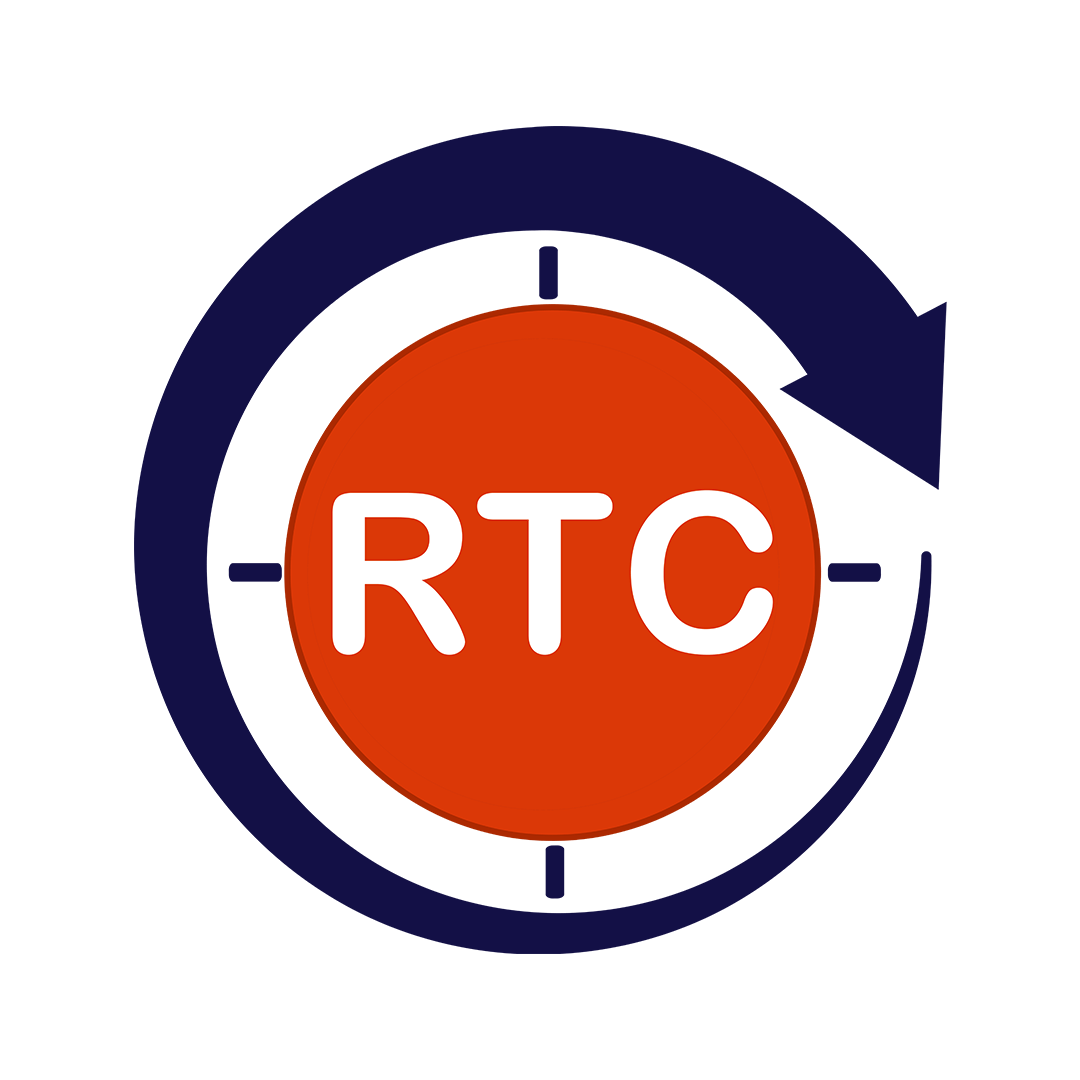Containers have gained immense demand for the astounding benefits they have been offering. It is considered as one of the best solutions to achieve managed DevOps services. They are employed in a method called operating system virtualization. Anything can be run inside of a single container, from a tiny microservice or software process to a sizable application. A container holds all necessary executables, binary code, libraries, and configuration files. Contrary to server or machine virtualization techniques, operating system images are not present in containers. They thereby become significantly lighter and more portable. In big setups, lots of containers can be used together, creating clusters to run applications. These clusters might be managed by a container orchestrator like Kubernetes.
Table of Contents
ToggleAdvantages of Containers
Building, testing, deploying, and redeploying apps with containers is possible on a developer’s local laptop, in an on-premises data center, or even in the cloud. The benefits of containers include:
Less overhead
Containers require fewer system resources than traditional or hardware virtual machine environments since they don’t contain operating system images.
Increased portability
It is simple to swiftly deploy applications that are running in containers to a range of hardware platforms and operating systems.
More consistent operation
DevOps teams are aware that no matter where they are deployed, software operating in containers will function the same way.
Greater efficiency
Containers enable faster scaling, patching, and deployment of applications. It, therefore, delivers efficiency for applications.
Better application development
Containers support Agile and DevOps approaches to quicken the development, test, and production cycles.
Container Use Cases
Businesses frequently employ containers for various purposes which include:
Integrating existing apps into modern cloud architectures:
Some businesses employ containers to move their existing programs into environments with more advanced technology. Although this method offers some of the key advantages of operating system virtualization, it falls short of providing all the advantages of a container-based, modular application architecture.
Update existing programs to enable containers
Refactoring, however substantially more time-consuming than lift-and-shift migration, enables the full benefits of a container environment.
Create new container-native software
This method totally functionalizes containers, much like refactoring does.
Better support microservices architectures
Individual container-building parts make it simpler to isolate, deploy, and scale distributed systems and microservices.
Support managed DevOps services with continuous integration and deployment (CI/CD)
Using the same container images for development, testing, and deployment simplifies container technology.
Make it easier to deploy repetitious tasks and jobs
Developers are creating containers to manage one or more linked background operations, like batch jobs or ETL procedures.
How do containers relate to Docker and Kubernetes?
Two well-known systems and tools for producing and managing containers are undoubtedly well-known to users who work in container environments. These are Docker and Kubernetes.
Developers use the popular Docker runtime environment to develop and build software within containers. Docker images, functioning as copy-on-write snapshots, facilitate the deployment of containerized software or applications across diverse environments such as development, testing, and production. Docker’s development using open standards ensures its compatibility with major operating systems like Linux, Microsoft Windows, and various on-premises or cloud-based infrastructures, broadening its usability across different environments.
Containerizing applications can pose challenges, especially when managing numerous containers during product manufacturing, which might involve hundreds or thousands. Leveraging additional technologies to orchestrate or manage these running containers enhances the capabilities of container runtime environments like Docker.
One of the most popular options for this is Kubernetes, a container orchestrator that supports a variety of container runtime environments, including Docker.
Kubernetes manages the coordinated operation of multiple containers. It oversees various aspects, including the allocation of processing, network, and storage resources from the underlying infrastructure to containerized applications, ensuring the appropriate and necessary utilization of each resource. Orchestration tools like Kubernetes make it easier to automate and scale container-based workloads for actual production environments.
Virtual machines versus containers (VMs)
People sometimes confuse container technology with virtual machines (VMs) and server virtualization technologies. Virtual machines and containers are very different, despite some essential similarities.
Every virtual machine running on a hypervisor requires a guest operating system along with essential binaries, libraries, and application files. When numerous VMs with various guest operating systems are running on the same physical server, this consumes a lot of system resources and overhead.
While sharing the same host operating system or system kernel, each container is considerably smaller—often only a few megabytes—and far more compact. This typically denotes that a container might begin in a matter of seconds (versus the gigabytes and minutes required for a typical VM).
Container technology has been increasing and many are frosting its development by creating tried-and-true tools and innovations that provide and manage persistent storage for every application, and achieve Managed DevOps Services. The business world is actively looking into ways to speed up DevOps by fostering even more speed and agility in software development and achieving Managed DevOps Solutions. Infrastructure resources like storage ought to be easy to use. Many organizations actively pursue this goal through products such as container management, simplifying the extension and execution of apps across diverse platforms.