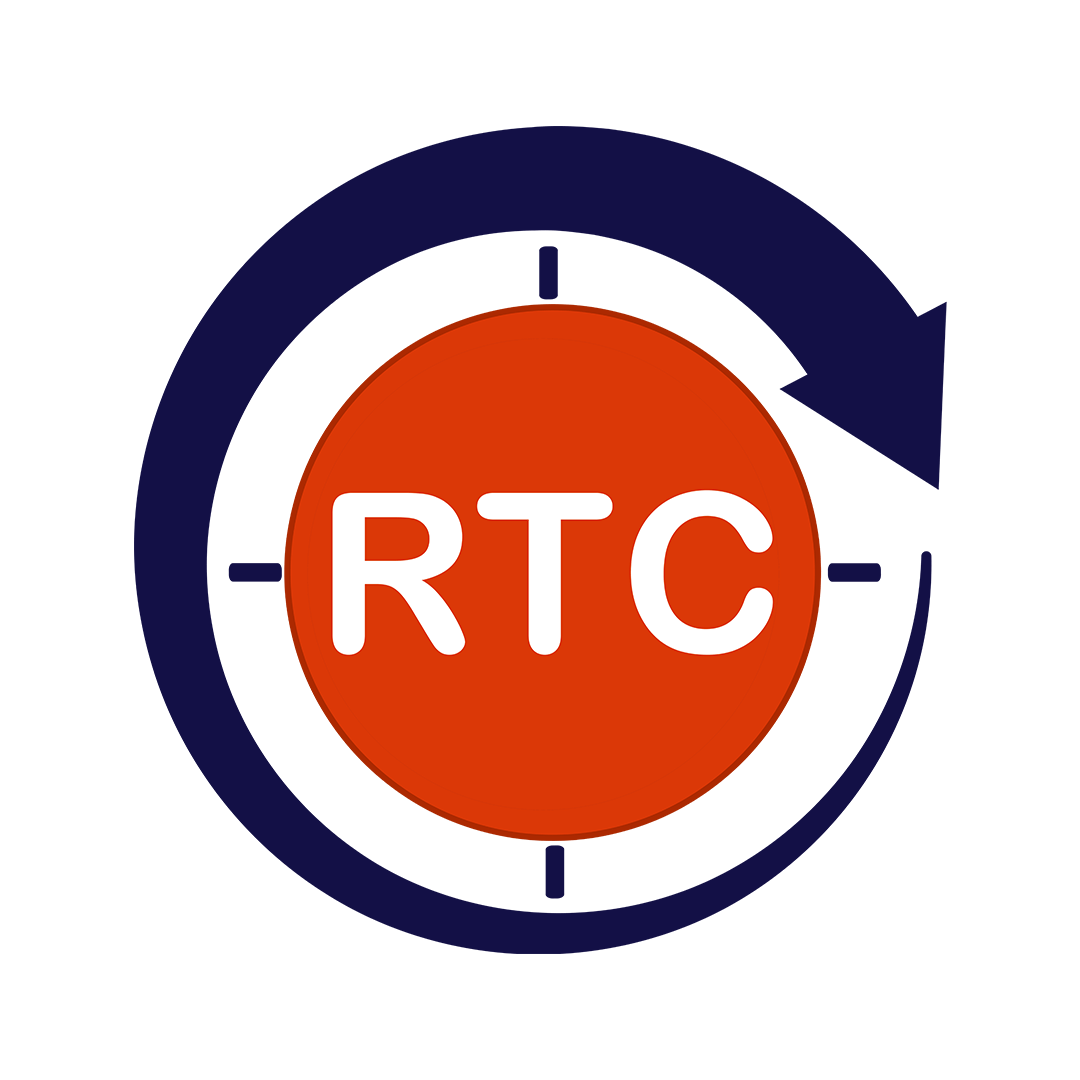DevOps isn’t confined to just one thing or tool. Its methodology and a well-balanced organizational structure enable better cooperation and communication between development and operations. By revamping and discovering new techniques for quicker and more dependable delivery. This needs to be dedicated to core business objectives, culminating in achieving managed DevOps services.
DevOps is a collection of principles and practices directing how teams handle their tasks. It prioritizes efficient processes, aiming for faster, dependable delivery. Moreover, inventive tools and techniques help teams manage tasks smarter. This not only speeds up the development process but also enhances the quality of the end product.
The benefits of adopting DevOps are substantial. Improved manageability allows for better control and organization of tasks and resources. Operational performance gets a boost as teams optimize their workflows, reducing downtime and increasing efficiency.
Ultimately, the goal of implementing Managed DevOps Services is to align technology and processes with the strategic goals of a business. It’s about using these methodologies to support and drive business outcomes. It ensures that technology doesn’t just exist for its own sake but actively contributes to the success and growth of the company.
Table of Contents
ToggleAdvantages of Continuous Integration (CI) in Software Development
Implementing a robust Continuous Integration (CI) system brings several advantages:
Eliminating Integration Problems: Traditionally, developers work on different sections of code separately, causing conflicts when merging their changes. But CI ensures that developers regularly integrate their changes into a shared repository. By continuously merging code, teams can identify conflicts early and resolve them swiftly, reducing integration headaches during later stages.
Enhancing Code Quality: Continuous Integration involves automated testing, ensuring that new code changes do not introduce errors or regressions. Automated tests run whenever new code is integrated, catching issues early in the development process. This practice maintains higher code quality by identifying and addressing problems before they escalate.
Boosting Collaboration and Communication: CI encourages frequent collaboration among team members. Developers must integrate their changes regularly, necessitating effective communication and coordination. This fosters a more cohesive team environment where members work together, share insights, and support each other’s work.
Accelerating Release Cycles: With CI, the software is continually tested and built, ready for deployment at any time. This agility allows teams to release updates more frequently, responding swiftly to user feedback and market demands. As a result, products reach users faster, ensuring a competitive edge.
Reducing Bugs: By catching issues early in the development cycle, CI significantly reduces the occurrence of bugs in the final product. Early detection and resolution of issues prevent them from snowballing into more significant problems, resulting in a more stable and reliable software product.
In essence, it isn’t just a technical practice; it’s a methodology that revolutionizes software development by fostering collaboration, improving code quality, and expediting the delivery of reliable software to users.
Open-source DevOps Toolchain
To effectively streamline the transition to Agile & DevOps, establishing a robust platform is essential. Integrating DevOps Culture into workflows necessitates leveraging specialized tools. Here are key technologies to shape your DevOps toolkit, addressing fundamental tool categories crucial for your team and organization.
Source Code Management Tools
Code takes center stage in the software development world. The complexity of this digital language demands not just creation but also mastery over its evolution. To prevent chaos, you must make sure you can control and perform branching operations on everything that is code. That’s where SCM Tools like GitHub step in, serving as guardians against chaos in our coding endeavors. These tools empower us to navigate the complex web of code branches, ensuring order, coherence, and collaborative efficiency.
In the realm of software development, these tools play a vital role in ensuring harmony within the code structure. These tools play a crucial role in keeping our code safe and organized. They create a good space for new ideas and innovations in software development.
GitHub
It’s a repository for version control, based on the web and utilizing Git. Wikis, Activity Feeds, Code Review, Issue Tracking, and Git Repository Management were all available through Gitlab.
Continuous Integration Tools
Continuous integration with Jenkins
Jenkins is a tool for continuous integration that is used to repeatedly combine code from different developers into a single project and test continuously to catch any bugs that can arise later on.
Jenkins, a widely used automation server in software development, presents an array of features tailored to streamline and enhance the development pipeline. It serves as a cornerstone in modern DevOps practices, facilitating efficient integration, automation, and management of software projects. Below is an overview of Jenkins’ key features:
Overview of Jenkins’ Features
1. Integration with SCM Tools
2. Secret Administration
3. Control of Access Using SSH
4. Scheduling and chaining of construction jobs
5. Based on Source Code Change Triggers
6. Worker/Slave Nodes
7. Rest API Support
8. Control of Notification
Consider using additional continuous integration tools
1. TeamCity.
2. Bamboo.
3. Buddy.
4. GitLab CI.
5. CircleCI.
6. TravisCI.
7. GitHub Action
Best DevOps Build Instruments
When building our organization, we have invested a lot of effort in learning which DevOps Tools we should and shouldn’t include in our DevOps toolkit. These decisions are supported by our in-depth understanding of the IT industry. We thoroughly analyzed, benchmarked, and continuously refined our tool selection. By distributing our Tools, we hope to promote the DevOps community by fostering dialogue.
Using Apache Maven for DevOps
In terms of software development projects, Apache Maven is an important tool that can help manage and understand software projects. Based on the concept of a Project Object Model (POM), Apache Maven can manage a project’s build, reporting, and documentation from a single data source.
Apache Ant
Apache Ant is a Java library and command-line program that is used to drive processes that are interdependent targets and extension points, as they are referred to in build files.
Gradle Build Tool
Gradle is a build tool that emphasizes automation of the build process and allows development in different languages.
Grunt for Javascript Task Runner
Grunt is a program that performs routine activities like minification, compilation, unit testing, linting, etc. Automatically.
GNU Make
Executable files are automatically generated by a build automation program called GNU Make.
Build Automated Machine Images using Packer
To create golden images for different platforms from a single source configuration, use the free and open-source application, Packer.
DevOps Tools for Continuous Testing
To achieve the desired business goals of DevOps and achieve Managed DevOps Services, you want a precise, real-time measure of the risks and quality assurance of the features in your Delivery Pipeline, and you can only do this through exhaustive and exact testing. The following is a list of the testing tools we use to automate and streamline our DevOps procedures.
Unit testing using JUnit
JUnit is an easy-to-use framework for writing repetitive tests.
Mocha is a JavaScript test framework
Mocha for Node.js is a straightforward, flexible, and pleasant JavaScript test framework.
Resources for Artifact Repositories’ Management
Now that your build workflow consistently versions your Maven project, you need a place to put the objects that are produced at the end of it. These artifacts must be archived, just like your source code is kept in your source code management system. Users will always have access to prior versions of your product thanks to this. Use an artifact repository to store your war/jar/ear/etc., share it with your deployment tools, and ensure an unalterable history of your delivered goods. These functions can all be accomplished using Maven, Ivy, or other technologies.
1. Using a Standard Artifacts Management System in the Artifactory Style
2. Tools from Third Parties for Caching
List of Configuration Management Tools
Configuration management is the automated yet adaptable process of standardizing resource settings and enforcing their requirements across IT infrastructure.
Simple Ansible IT Automation
Ansible is an agentless configuration management system that employs the SSH protocol.
Chef & Puppet
Systems for managing configurations that use agents include Chef and Puppet.
The Use of Continuous Deployment Tools
As part of the software development process known as continuous deployment, every code change is automatically pushed through the entire pipeline, resulting in several production deployments each day.
Supervisor of a process control system
Users of The Supervisor client/server system can monitor and control a few processes on UNIX-like operating systems.
PM2: Production Process Manager for Node.JS
PM2 is a highly developed production process manager for Node.
Tool – Forever – CLI in js.
A simple CLI tool by the name of Forever makes sure that a particular script runs continuously.
DevOps orchestration tools
Systems for automatically locating, managing, scaling, and deploying workloads or applications that use containers.
Kubernetes container orchestration
Kubernetes is a system for coordinating Docker containers. It schedules jobs and manages workloads based on user-defined parameters.
Docker swarming for orchestration
Thanks to the built-in clustering features provided by Docker Swarm for Docker containers, a collection of Docker engines can be joined into a single, virtual Docker Engine.
Tools for continuous monitoring in DevOps
Your monitoring’s ultimate goals should be to consolidate tools, reduce the total cost of ownership, and automate configuration using machine learning.
Zabbix
It is an open-source network monitoring program.
Monitoring can be done at different levels, such as system, platform, application, etc. To do data-driven monitoring, Zabbix is employed.
Stack IKE
Real-time actionable insights are provided by ELK (Elasticsearch, Logstash, and Kibana) Stack from almost any type of structured and unstructured data source.
Analytics and Monitoring Platform Grafana
Grafana is widely utilized in a variety of industries, including process control, weather forecasting, home automation, and industrial sensors, although it is most typically used to display time series data from infrastructure and application analytics.
DevOps Collaboration Tools
Rocket Chat
Meteor was used to construct the free chat software Rocket Chat. It provides a fully complete API that, among other things, permits voice communications, file sharing, and video conferencing. Rocket Chat is the greatest choice for folks who value having total control over their communications.
Slack
Slack is a messaging service on steroids. It works on several devices and operating systems and is made for teams and offices. Additionally, it has strong features that enable one-on-one and group conversations with coworkers. Additionally, you can use them in conjunction with other programs and platforms, such as Skype for video calls, post files to them, share them with others, and control every aspect of almost anything, including the ability to create your own emoji.
DevOps Incident Management Tools
Defects have the potential to sabotage any project and ultimately result in its failure, whether they are found in the application’s usability or the code. As a result, we employ a bug-tracking system to help us find these mistakes and ensure the calibre of our code.
1. We make use of a bug-tracking tool.
2. Use tools like Jira and GitHub.
3. Process flow for disclosing and fixing errors
4. Utilise triggers or REST APIs to integrate the SCM system with the bug-fixing process
Continuous DevOps documentation
The supporting materials include:
1. Wiki basics
2. Using Media Wiki, Confluence, etc.
3. Keeping track of the projects under DevOps
4. Creating a wiki-based system to store documents for previous DevOps efforts
Securing DevOps
1. Access Management
2. Individuals and groups
3. Access limitations
4. Host OpenSSH
5. Lightweight Directory Access Protocol (LDAP)
6. Active Directory (AD)
By utilizing these tools in a synchronized manner, DevOps professionals can adeptly steer their operations toward the achievement of Managed DevOps Services. These tools collectively serve as the building blocks, allowing for streamlined integration, secure administration, efficient job scheduling, and automation triggered by source code changes. They facilitate a cohesive environment where collaboration, security, and seamless communication thrive, empowering DevOps teams to orchestrate operations effectively and deliver Managed DevOps solutions proficiently.