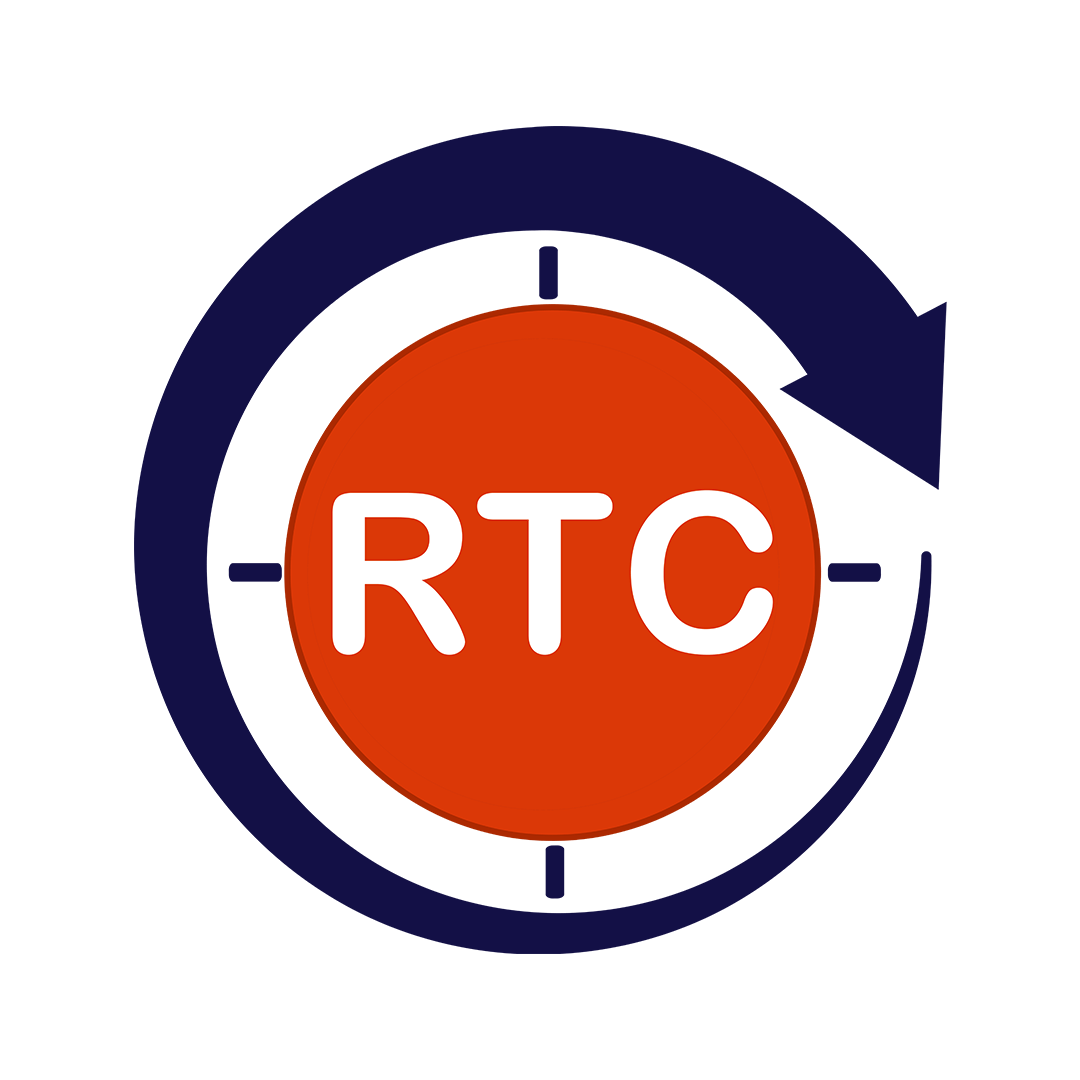In today’s fast-paced digital environment, application UI changes frequently. Minor visual bugs can disrupt user experience and even lead to lost business. That’s where Visual Regression Testing comes in—an essential technique in modern test automation frameworks that compares visual snapshots of web pages across builds to identify unwanted changes.
Visual Regression Testing is not just about functionality. It’s about how a page looks and behaves across multiple platforms and devices. With the growth of agile and DevOps practices, this testing method plays a critical role in Continuous Integration/Continuous Delivery (CI/CD) pipelines.
Table of Contents
ToggleWhy Traditional Regression Testing Isn’t Enough
Traditional regression testing validates the underlying code, logic, and functionality. However, it overlooks how changes impact the UI layout. A minor CSS update could:
Break alignment
Change font styles
Overlap buttons or elements
Hide critical information
Automated functional tests might still pass, missing these UI degradations. That’s why visual regression testing is crucial—it captures these changes in real-time, helping teams fix issues before they reach production.
Example: A functional test might check if a “Submit” button exists. Visual testing ensures it’s visible, aligned, and styled correctly.
Understanding the Visual Regression Testing Workflow
Visual Regression Testing is a technique used to ensure that the visual appearance of a web application remains consistent after changes in code. It helps detect any unintended changes in layout, style, colors, or UI components that may occur due to new features, bug fixes, or design updates. The workflow typically involves the following steps:
Baseline Capture
The first step in Visual Regression Testing is to establish a baseline.
During the initial run of the test suite, screenshots are taken of the application’s UI—this could be of a full page, a specific screen, or even individual components. These screenshots act as the reference images or baseline state. They represent the correct and approved visual layout and design of the application at that point in time.
Test Execution
Once a baseline is in place, subsequent test cycles are executed every time the code changes—such as after deployments or code merges.
During these test runs, new screenshots are captured from the same locations or components as before. These new images are then compared to the previously stored baseline images.
Comparison & Diff Highlighting
The core of visual regression testing lies in the image comparison process.
Here, the new screenshots are compared pixel-by-pixel with the baseline images. If any mismatches are found—no matter how small—they are flagged as “visual diffs.” These differences are usually highlighted in bright colors (like red or purple) to help testers easily spot what has changed.
The goal is to instantly identify any unintended visual deviations that may have been introduced.
Result Reporting
After the comparison step, a visual report is generated. This report shows:
Which pages or components were tested,
Which screenshots passed or failed the comparison,
The exact areas that changed, and
The severity of those changes.
Developers and testers use these reports to quickly determine whether the visual changes are intentional (such as design updates) or bugs that need to be fixed.
Types of Comparison Techniques
Different tools and frameworks may use different methods to compare the screenshots, each with its own advantages:
Pixel-by-Pixel Comparison
Compares images at the most granular level—each pixel.
Ideal for spotting even the tiniest visual changes.
May produce false positives due to anti-aliasing or rendering differences.
DOM Comparison
Instead of comparing pixels, this method checks changes in the Document Object Model (DOM).
It focuses on layout structure and style properties (like color, font, spacing).
Useful for detecting semantic visual issues with lower false positives.
AI-Powered Visual Comparison (Context-Aware)
Uses artificial intelligence to mimic how a human would perceive visual differences.
Detects significant visual changes while ignoring trivial variations like minor color shifts or shadow differences.
Offers a smart, context-aware approach to reduce noise in results.
Tools and Frameworks for Visual Regression Testing
There are numerous tools available, depending on the automation stack:
Open-Source Tools
BackstopJS: Easy setup, great for web applications
Percy (by BrowserStack): Integrates with GitHub, GitLab, Jenkins
Wraith: Developed by BBC, uses PhantomJS/CasperJS
Applitools Eyes: AI-powered smart visual comparisons
Integration with Test Frameworks
Selenium WebDriver + Applitools
Cypress + Percy or Happo
Playwright/TestCafe with plugins
These tools integrate into your CI/CD pipeline to deliver scalable, reliable visual tests alongside your regular automation suites.
Best Practices for Implementing Visual Regression Testing
Implementing visual testing can be highly effective if done right. Here are some best practices:
Define Critical Visual Elements
Not all parts of the UI need visual regression. Focus on header, footer, buttons, forms, modals, and user-critical content areas.
Use Component-Level Testing
Break down your app into smaller UI components and test them individually. This improves debugging and scalability.
Set Thresholds and Ignore Dynamic Content
Dynamic data (like timestamps or ads) can create false positives. Use tools that allow setting ignore regions or tolerance thresholds.
Integrate with Version Control
Trigger tests on every pull request or merge, and allow test results to gate deployment automatically.
Maintain Baselines Properly
Baseline images should be updated only after manual verification. Track them in your version control system to prevent unintended changes.
Challenges and Solutions
While Visual Regression Testing offers great benefits, it’s not without challenges.
| Challenge | Solution |
| Dynamic content causing false positives | Use masking or ignore regions |
| Large baseline image size | Optimize images and use cloud-based tools |
| Cross-browser rendering differences | Set up browser-specific baselines |
| Too many diffs in large pages | Test components or modular sections |
| Maintenance overhead | Automate baseline updates with approvals |
Automating the analysis and reporting steps is key to managing test stability and team productivity.
How Round The Clock Technologies Ensures Pixel-Perfect UI Testing
At Round The Clock Technologies, visual perfection isn’t a luxury—it’s a standard.
What We Deliver:
Customized Visual Testing Suites: Whether using Selenium, Cypress, or Playwright, we tailor the visual regression testing approach to each application’s architecture.
AI-Powered Tools: We leverage tools like Applitools Eyes and Percy for context-aware, intelligent comparisons that reduce noise and highlight actual regressions.
Component-Based Visual Testing: Our team builds reusable component-level tests to ensure visual consistency across design systems and micro frontends.
CI/CD Integration: We seamlessly integrate visual regression into your GitHub Actions, Jenkins, or GitLab pipelines—allowing instant feedback during code reviews.
Cross-Browser and Cross-Device Testing: Every visual test suite is executed across multiple browsers, screen sizes, and devices, ensuring uniform experience for all users.
Scalable Visual Test Management: From storing baselines to updating them with approvals, we handle the entire visual QA lifecycle.
Whether you’re launching a fintech app or redesigning an e-commerce platform, our visual regression services ensure your UI is clean, consistent, and conversion-ready.
Conclusion
Visual Regression Testing is more than a nice-to-have—it’s a critical pillar in delivering high-quality, user-centric web and mobile experiences. As front-end complexity grows, so does the need for automation that understands not just the functionality but also the aesthetics.
By integrating visual testing into your automation framework, you reduce UI bugs, enhance user trust, and improve release velocity. With expert support from Round The Clock Technologies, implementing and scaling visual testing becomes a strategic advantage.